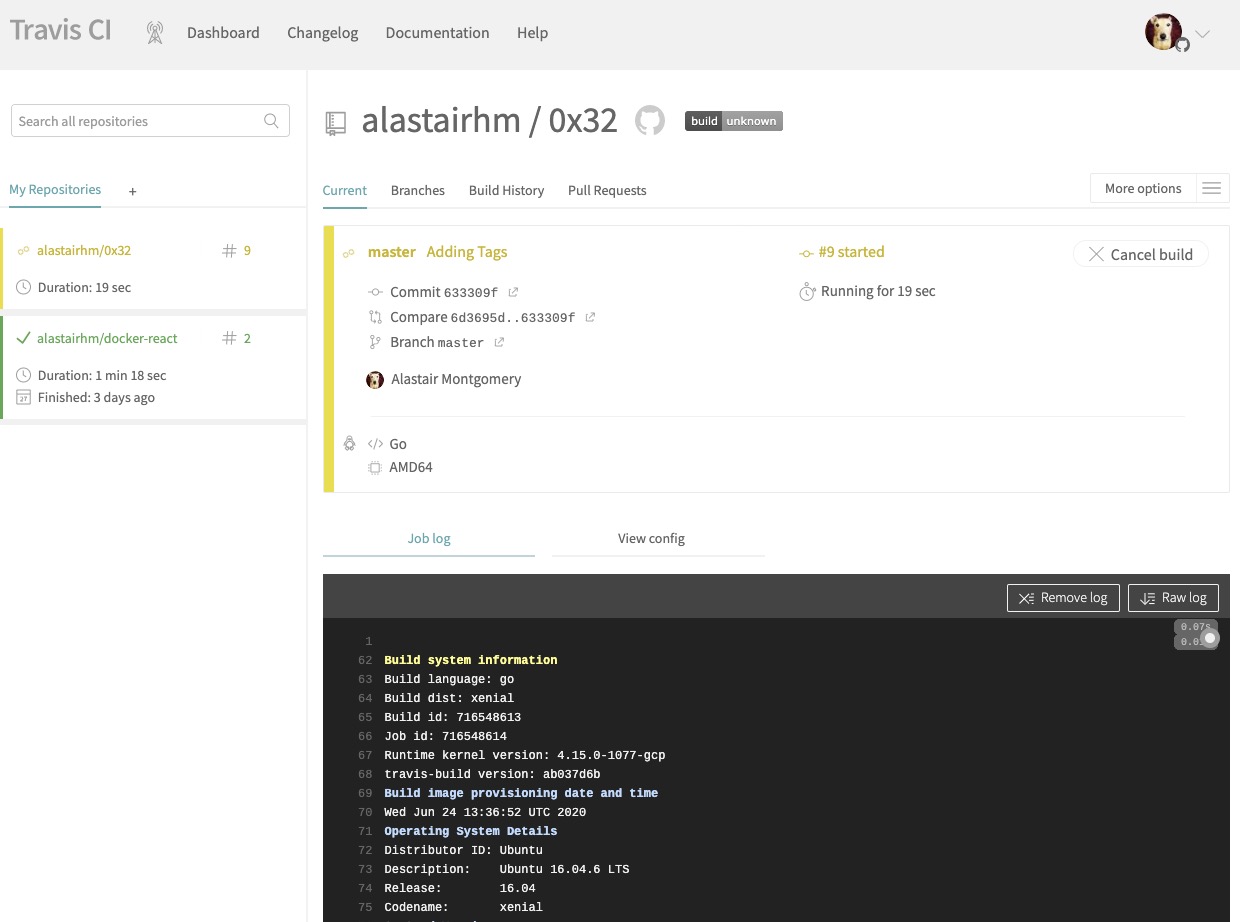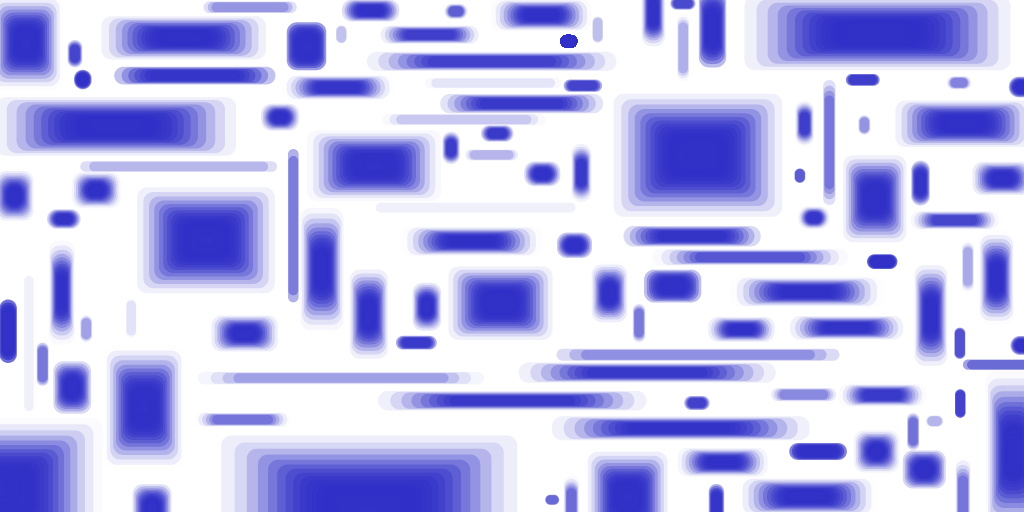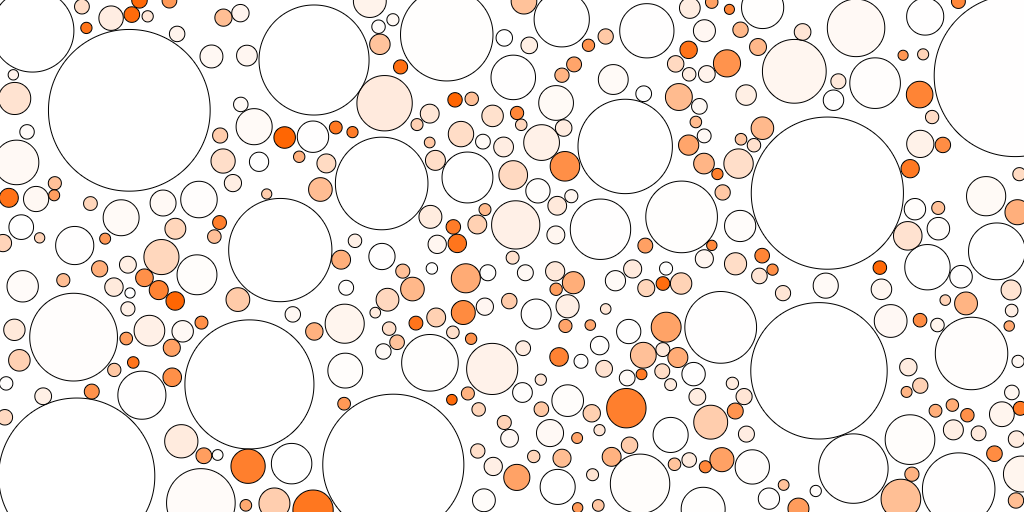Tag: Linux
N8N replacing Google Alerts
N8N Self hosted Google Alerts Replacement
I’ve been using Google alerts to get emails of news about various topics for a while. As I’m reducing my Google footprint this was one of the things I had trouble replacing, until now.
Using Brave Search API node in N8N I can now search for news on a topic and format it into a email digest.


Saved Workflow in Jason format.
N8N finally an IFTTT replacement
N8N Self hosted IFTTT replacement
Found N8N recently which is an open-source workflow automation tool that lets you connect various services and automate tasks.
Think IFTTT which you can host yourself locally.
I run it locally on my Debian Linux Server using this Docker compose file.
services:
n8n:
image: n8nio/n8n:latest
container_name: n8n
environment:
- GENERIC_TIMEZONE=Europe/Amsterdam
- NODE_ENV=production
- N8N_SECURE_COOKIE=false
ports:
- "5678:5678"
volumes:
- n8n_data:/home/node/.n8n
restart: unless-stopped
volumes:
n8n_data:
name: n8n_data
external: true
You can use it do automate all sort of tasks, I am currently testing it posting RSS feed updated to a Discord Server.
Quick Tip : Installing Ruby 2.7 and Node 12 on RH8
Installing Ruby and Node on Redhat 8
Quick tip on how to install Ruby 2.7 and Nodejs 12 on Redhat 8, as it can default to older versions.
# Enable new versions
dnf -y module reset ruby nodejs
dnf -y module enable ruby:2.7 nodejs:12
# Install
dnf install nodejs ruby
# Check installed versions
ruby --version
node --version
npm --version
Puppy linux 9.5

One of my favorite low foot print Linux installs is Puppy Linux been using it on and off for years.
It has saved my bacon on a few times used to boot and restore or save data from a dead OS install.
New version looks good so far.
Which Shell?
I made the switch from Bash shell to the FISH shell a couple of years ago now and never looked back.
Customization and auto-complete features was the killer features for me.
Jump to the 20 minute mark for the shell discussion if you want.
Video Source Destination Linux
Links
Tag: Shell
Which Shell?
I made the switch from Bash shell to the FISH shell a couple of years ago now and never looked back.
Customization and auto-complete features was the killer features for me.
Jump to the 20 minute mark for the shell discussion if you want.
Video Source Destination Linux
Links
Tag: Tech
N8N replacing Google Alerts
N8N Self hosted Google Alerts Replacement
I’ve been using Google alerts to get emails of news about various topics for a while. As I’m reducing my Google footprint this was one of the things I had trouble replacing, until now.
Using Brave Search API node in N8N I can now search for news on a topic and format it into a email digest.


Saved Workflow in Jason format.
N8N finally an IFTTT replacement
N8N Self hosted IFTTT replacement
Found N8N recently which is an open-source workflow automation tool that lets you connect various services and automate tasks.
Think IFTTT which you can host yourself locally.
I run it locally on my Debian Linux Server using this Docker compose file.
services:
n8n:
image: n8nio/n8n:latest
container_name: n8n
environment:
- GENERIC_TIMEZONE=Europe/Amsterdam
- NODE_ENV=production
- N8N_SECURE_COOKIE=false
ports:
- "5678:5678"
volumes:
- n8n_data:/home/node/.n8n
restart: unless-stopped
volumes:
n8n_data:
name: n8n_data
external: true
You can use it do automate all sort of tasks, I am currently testing it posting RSS feed updated to a Discord Server.
Cascading Updates
Having been a bit lazy in not updating my Hugo version since I started which was recently breaking one of my Github actions, I decided do do that.
This lead to an cascading update cycle.
- Updating Hugo version broke the theme I was using.
- Updating the theme broke the Tweet shortcode, no longer on Twitter so edited those post which referenced my old Twitter account.
- Updating the Hugo version, broke the Github Action which was building and uploaded to S3. This was due to newer versions of Hugo now having an “extended” and “with_deploy” versions.
- Raised a PR against the Github action to update to use the “with_deploy” version.
Still a couple of deprecated warning and fixing background and social icon links to sort out but at least now running against the latest version of Hugo.
Node JS Jokebot
Learning Node JS
I’ve started playing about with Node JS to learn it enough to modify some legacy Lambda code.
One of the tasks I set myself was to write a Joke bot for Mastodon, which work out to be fairly easy with a couple of packages got and masto.
Dad Joke Bot the code is only 32 lines long, looking to expand it to be able to post images as well.
Python icecream debug
Icecream Debug
Do you ever use print() or log() to debug your code? Of course you do. IceCream, or ic for short, makes print debugging a little sweeter.
ic() is like print(), but better.
TFT Display ST7735 MicroPython
I got a cheap SPI TFT ST7735 Display module with SD Card reader off ebay, it had an unusual number of pins on the back.

It took a while searching about on the internet and some head scratching to find a library and work out what connected to what on the Pico.
This is what I found, and worked out.
| TFT Board | Raspberry Pi Pin |
|---|---|
| LED | 3v3(Out) |
| SCK | GP10 |
| SDA | GP11 |
| AO/DC | GP16 |
| Reset | GP17 |
| CS | GP18 |
| GND | GND |
| VCC | VBUS 5V |
Using that information I was able to put together this library based on a few others I found and a few test programs.
Small LED Matrix Numbers
Something I did a few (8) years ago on the Arduino to display two-digit numbers on a 8x8 LED matrix, this is an update to do the same in Micropthon.
Numbers have been defined to 3x5 pixels, so for a two-digit number it fits into 8x5 LED grid with spacing, saving some LED Matrix space.

The code for this can be found here numbers.py
DHT11 Sensor in Micropython
Just a short bit of code to test a DHT11 temperature and humidity sensor module.
This version has just three pins VCC, GND and data, so easy to connect and use with the DHT library.

Raspberry Pi Pico W LED Matrix
Found a LED Matrix with a Max7219 in my parts bin (box of random electronics in the garage) so looked into getting it working with the Pico and MicroPython.
This is an example why I love open source. The original library I found was functional but sparse, last committed to 4 years ago. There were a few forks, most not much activity. One had been active recently and had some major improvements in functionality so switched over to that fork. https://github.com/enchant97/micropython-max7219
Raspberry Pi Pico W Mandelbrot Set
Stumbled across a Python script to run a Mandelbrot set in ASCII in Python so I thought I would see how it ran on the RaspberryPi Pico.
After tweaking it slightly from the source it ended up like this mandelbrot.py
This results in the following;
...................................................................................................
.....................................................................................................
.......................................................................................................
.........................................................................................................
...................................,,,,,,,,,,,,,,,,,.......................................................
..........................,,,,,,,,,,,,,,,,,,,,,,,,,,,,,,,,,,,,,.............................................
.....................,,,,,,,,,,,,,,,,,,,,,,,,,,,,,,,,,,,,,,,,,,,,,,,,,,,......................................
.................,,,,,,,,,,,,,,,,,,,,,,,,,,,,,,,,,,,,,,,----------,,,,,,,,,,,,.................................
...............,,,,,,,,,,,,,,,,,,,,,,,,,,,,,,,,,,,,---------:i;;::::-------,,,,,,,,,.............................
.............,,,,,,,,,,,,,,,,,,,,,,,,,,,,,,,,,,,----------:::;ih$+;;::::-------,,,,,,,,,..........................
...........,,,,,,,,,,,,,,,,,,,,,,,,,,,,,,,,,,,------------::::;;+# hiiii :---------,,,,,,,,,.......................
.........,,,,,,,,,,,,,,,,,,,,,,,,,,,,,,,,,,,-------------:::::;;i+hM MM #+;;:---------,,,,,,,,,,....................
.........,,,,,,,,,,,,,,,,,,,,,,,,,,,,,,,,,,--------------::::::;;ii+hH* $H+ii;:::---------,,,,,,,,,,..................
........,,,,,,,,,,,,,,,,,,,,,,,,,,,,,,,,,,---------------::::::;i+HhH *h++;;::::---------,,,,,,,,,,................
.......,,,,,,,,,,,,,,,,,,,,,,,,,,,,,,,,,---------------::::::;;;+ *@ +i;::::::-------,,,,,,,,,,,..............
.....,,,,,,,,,,,,,,,,,,,,,,,,,,,,,,,,,---------------::::;;;;;ii+hM@ $hii;;:::::::------,,,,,,,,,,,............
.....,,,,,,,,,,,,,,,,,,,,,,,,,,,,,,,,--------------:::;;;;;;iiii++h *h+ii;;;;:::::::----,,,,,,,,,,,...........
....,,,,,,,,,,,,,,,,,,,,,,,,,,,,,,,-------------::::;ii++ ++++++hhHH$@ @MHhh++ii;;;;;ihi;:---,,,,,,,,,,,,.........
....,,,,,,,,,,,,,,,,,,,,,,,,,,,,,,----------:::::::;;+H @MHhH$ # $@ h++ii++M$i;:---,,,,,,,,,,,,........
...,,,,,,,,,,,,,,,,,,,,,,,,,,,,--------::::::::::;;;ii@ #@ $HH* $# #;:---,,,,,,,,,,,,.......
..,,,,,,,,,,,,,,,,,,,,,,,,,,,------:::::::::::::;;;;ii+hM * i;::---,,,,,,,,,,,,,.....
..,,,,,,,,,,,,,,,,,,,,,,,,,-----:::::::::::::::;;;;;i++HHM# *+;;:::---,,,,,,,,,,,,,....
..,,,,,,,,,,,,,,,,,,,,,-----::::::::::::::::;;;;;;iiM #Mhii;;::---,,,,,,,,,,,,,....
..,,,,,,,,,,,,,,,,,------::;iH+;;;;;;;;;;;;;;;iiiii++H$ Mh++;::----,,,,,,,,,,,,,...
.,,,,,,,,,,,,---------::::;;iH#++iiii++H*++iiiiii+++H$ $ H;::----,,,,,,,,,,,,,..
,,,,,,,,------------:::::;;;+h **M HhhM $HHMhhhhhhHM@ H;::----,,,,,,,,,,,,,,.
.,,,,,------------::::::::;;ii+hM# @@ #$HHHHM H+i;::-----,,,,,,,,,,,,,.
,,,,------------:::::::::;iiiihh$ $$* @ i;::-----,,,,,,,,,,,,,,
,,-------------::::::::;;iii+H * @ M+;:::-----,,,,,,,,,,,,,,
,------------:::::;;;;i+#HhhhM$@ Mi;:::------,,,,,,,,,,,,,
----------::;;;;;;;iii+hH* * @ hi;::::------,,,,,,,,,,,,,
::::;;;iiMiiiiii+++++MHM $+i;;::::------,,,,,,,,,,,,,
*Hh+i;;::::------,,,,,,,,,,,,,
::::;;;iiMiiiiii+++++MHM $+i;;::::------,,,,,,,,,,,,,
----------::;;;;;;;iii+hH* * @ hi;::::------,,,,,,,,,,,,,
,------------:::::;;;;i+#HhhhM$@ Mi;:::------,,,,,,,,,,,,,
,,-------------::::::::;;iii+H * @ M+;:::-----,,,,,,,,,,,,,,
,,,,------------:::::::::;iiiihh$ $$* @ i;::-----,,,,,,,,,,,,,,
.,,,,,------------::::::::;;ii+hM# @@ #$HHHHM H+i;::-----,,,,,,,,,,,,,.
,,,,,,,,------------:::::;;;+h **M HhhM $HHMhhhhhhHM@ H;::----,,,,,,,,,,,,,,.
.,,,,,,,,,,,,---------::::;;iH#++iiii++H*++iiiiii+++H$ $ H;::----,,,,,,,,,,,,,..
..,,,,,,,,,,,,,,,,,------::;iH+;;;;;;;;;;;;;;;iiiii++H$ Mh++;::----,,,,,,,,,,,,,...
..,,,,,,,,,,,,,,,,,,,,,-----::::::::::::::::;;;;;;iiM #Mhii;;::---,,,,,,,,,,,,,....
..,,,,,,,,,,,,,,,,,,,,,,,,,-----:::::::::::::::;;;;;i++HHM# *+;;:::---,,,,,,,,,,,,,....
..,,,,,,,,,,,,,,,,,,,,,,,,,,,------:::::::::::::;;;;ii+hM * i;::---,,,,,,,,,,,,,.....
...,,,,,,,,,,,,,,,,,,,,,,,,,,,,--------::::::::::;;;ii@ #@ $HH* $# #;:---,,,,,,,,,,,,.......
....,,,,,,,,,,,,,,,,,,,,,,,,,,,,,,----------:::::::;;+H @MHhH$ # $@ h++ii++M$i;:---,,,,,,,,,,,,........
....,,,,,,,,,,,,,,,,,,,,,,,,,,,,,,,-------------::::;ii++ ++++++hhHH$@ @MHhh++ii;;;;;ihi;:---,,,,,,,,,,,,.........
.....,,,,,,,,,,,,,,,,,,,,,,,,,,,,,,,,--------------:::;;;;;;iiii++h *h+ii;;;;:::::::----,,,,,,,,,,,...........
.....,,,,,,,,,,,,,,,,,,,,,,,,,,,,,,,,,---------------::::;;;;;ii+hM@ $hii;;:::::::------,,,,,,,,,,,............
.......,,,,,,,,,,,,,,,,,,,,,,,,,,,,,,,,,---------------::::::;;;+ *@ +i;::::::-------,,,,,,,,,,,..............
........,,,,,,,,,,,,,,,,,,,,,,,,,,,,,,,,,,---------------::::::;i+HhH *h++;;::::---------,,,,,,,,,,................
.........,,,,,,,,,,,,,,,,,,,,,,,,,,,,,,,,,,--------------::::::;;ii+hH* $H+ii;:::---------,,,,,,,,,,..................
.........,,,,,,,,,,,,,,,,,,,,,,,,,,,,,,,,,,,-------------:::::;;i+hM MM #+;;:---------,,,,,,,,,,....................
...........,,,,,,,,,,,,,,,,,,,,,,,,,,,,,,,,,,,------------::::;;+# hiiii :---------,,,,,,,,,.......................
.............,,,,,,,,,,,,,,,,,,,,,,,,,,,,,,,,,,,----------:::;ih$+;;::::-------,,,,,,,,,..........................
...............,,,,,,,,,,,,,,,,,,,,,,,,,,,,,,,,,,,,---------:i;;::::-------,,,,,,,,,.............................
.................,,,,,,,,,,,,,,,,,,,,,,,,,,,,,,,,,,,,,,,----------,,,,,,,,,,,,.................................
.....................,,,,,,,,,,,,,,,,,,,,,,,,,,,,,,,,,,,,,,,,,,,,,,,,,,,......................................
..........................,,,,,,,,,,,,,,,,,,,,,,,,,,,,,,,,,,,,,.............................................
...................................,,,,,,,,,,,,,,,,,.......................................................
.........................................................................................................
.......................................................................................................
.....................................................................................................
I amended the code to update the OLED I was using in the temperature sensor tests mand_oled.
Raspberry Pi Pico W Temperature
Have been tinkering with temperature measurement using the Raspberry Pi Pico.
First with the internal temperature sensor and then using a TMP36 temperature sensor externally.
I wrote two classes to access these and return the reading.
Here is an example using the two sensors together temps.py
You will need to upload the two classes to the Pico first in a library sub-directory.
Here is how you would wire it up on a breadboard tmp36.fzz
Rasberry Pi Pico W OLED
Some components arrived from AliExpress recently so been able to play with an I2C OLED display with my Pico W.
Hello World Test

Code of this is here https://github.com/alastairhm/pico_w/blob/main/i2c_scan.py
And also used here to display the IP address after connected to the wifi https://github.com/alastairhm/pico_w/blob/main/wifi_oled.py
Next thing I’ve been playing with is internal and external temperature sensors, I will post about that soon.
Raspberry Pi Pico W
Just before Christmas I got a Raspberry Pi Pico W to have a play with.
Looking forward to using MicroPython to do some LED flashing and other things.
Started a repo on Github for it Pico W Repo
Steam World Dig
Picked this indie retro style platform game for my Playstation 5 cheap recently.
It was released in 2013, so old now but still a good play.
Links
BBC Twitter Bot Fun
More fun playing with BBC Twitter Bot.
https://tco/ks0jhudxdM
https://tco/jVpUMLBa8D
https://tco/Rt3DOf1FOh
Clipboard History
I wrote a simple Python script to monitor the clipboard and write any unique text content out to a YAML file for a history. It might turn into something better eventually.
Update
Updated to use a settings file for file location and size.
#!/usr/bin/env python3
import pyperclip
import time
import yaml
import toml
import os
from yaml.loader import SafeLoader
script_path = os.path.dirname(os.path.abspath(__file__))
settings = toml.load(os.path.join(script_path, "clippy.toml"))
history = settings["history"]
max_size = settings["size"]
cliptext = ""
clip_array = []
with open(history, "r") as f:
clip_array = list(yaml.load_all(f, Loader=SafeLoader))
clip_array = sum(clip_array, [])
while True:
tmptext = pyperclip.paste()
if tmptext != cliptext:
cliptext = tmptext
if cliptext not in clip_array:
clip_array.insert(0,tmptext)
if len(clip_array) > max_size:
clip_array.pop()
with open(history, "w") as f:
f.write(yaml.dump(clip_array))
time.sleep(1)
Script on GitHub https://github.com/alastairhm/automate_python/blob/main/clippy.py
Beebasm Mac Catalina
Got a new Mac with Catalina pre-installed, so had to compile my own version of Beebasm for the 64 bit OS.
10 PRINT6502
BBC Micro machine code take on C64 10 Print one line random pattern generator.
Code at Github 10print.asm

\ 10 PRINT
\ Using BeebASM assembler
\ (c) Alastair Montgomery
INCLUDE "../lib/constants.asm"
seed = &70
ORG &2000
.start
LDA #23
STA seed
LDA #63
STA seed+1
LDX #0
.char
LDA chartable, X
JSR oswrch
INX
CPX #23
BNE char
.loop
JSR random
BMI two
.one
LDA #224
JMP print
.two
LDA #225
.print
JSR oswrch
JMP loop
.finish
RTS
.random
INCLUDE "../lib/random.asm"
.chartable
EQUB 22,0
EQUB 23,224,8,8,12,7,224,48,16,16
EQUB 23,225,16,16,48,224,7,12,8,8
.end
SAVE "MyCode", start, end
CA Thumbprint from Python
Recently had a need to get the CA Thumbprint from the Root certificate of a domain. This was for creating OIDC provider for an AWS EKS cluster.
This is the solution I came up with.
6502 Assembly Language
Been trying to relearn 6502 assembly language for fun, its a lot faster and easier than the first time on actual hardware when I was a teenager.
Been using a book I picked up from eBay Discovering BBC Micro Machine Code by A.P. Stephenson
Using BeebAsm assembler on my Mac with a BBC Micro emulator, rather than build in BBC BASIC one.
You can find my code at Github https://github.com/alastairhm/beebasm
This example draws a line of zeros to Mode 7, see screenshot below.
FreeBSD
One thing that I’ve never got around to seriously try in my years messing around with different operating systems is BSD, other than the flavor of it your get with MacOs.
Having watch a lot of videos around it recently on YouTube by RoboNuggie on FreeBSD it encouraged me to have to give it a go.
It went surprisingly well the and have tried both XFCE and Mate desktop installs. Something that I’ll look at using more of in the future as a backup daily driver.
Puppy linux 9.5

One of my favorite low foot print Linux installs is Puppy Linux been using it on and off for years.
It has saved my bacon on a few times used to boot and restore or save data from a dead OS install.
New version looks good so far.
10 PRINT
BBC Micro take on C64 10 Print one line random pattern generator.
10 MODE 0
20 N=RND(1):IF N > 0.5 THEN PRINT "/"; ELSE PRINT "\";
30 GOTO 20
RUN
Processing
Make learning programming fun
It is funny how things come around again, when I started learning to programming back in the 1980s on my 8 bit machines (ZX81, Acorn Electron, BBC Micro) I used to play with graphics a lot. It gave instant feedback and visually showed the results of things like recursion. I had great fun playing with Fractals and other procedural generated images.
Recently I discovered a YouTube channel and programming platform which took me right back to those days.
Which Shell?
I made the switch from Bash shell to the FISH shell a couple of years ago now and never looked back.
Customization and auto-complete features was the killer features for me.
Jump to the 20 minute mark for the shell discussion if you want.
Video Source Destination Linux
Links
Golden Tail and Kitsune's Curse New Retro Game
New retro game, looks worth getting a Amstrad CPC emulator setup to play it.
Juan’s games: (https://www.usebox.net/jjm/)
Buy physical copies of these games:
Hugo Lbry Shortcode
One thing I like about Hugo is how easy it is to expand its functionality with your own code.
For example was able to create a shortcode to embed Lbry.tv videos into a post in around five minutes.
First I created an empty file layouts/shortcodes/lbry.html which I pasted the basic embed code take from the share button on one of their videos.
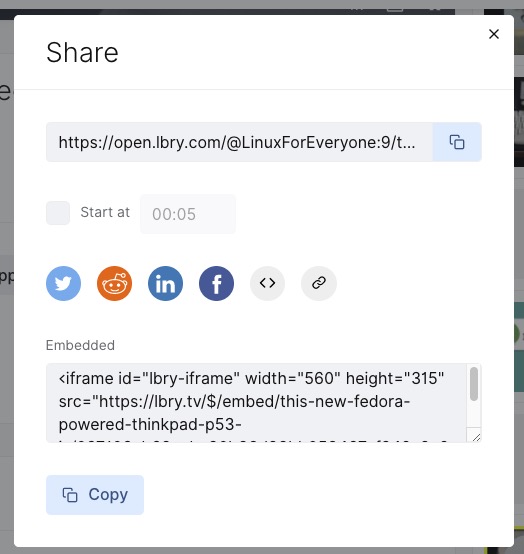
<iframe id="lbry-iframe" width="560" height="315" src="https://lbry.tv/$/embed/this-new-fedora-powered-thinkpad-p53-is/097106eb68aebc90b33d83bb053467af942a8e20" allowfullscreen></iframe>
Then parameterized this so that the src url can be changed.
The Pit New Retro Game
New retro game, looks worth getting a Commodore emulator setup to play it.
This style of game is one of my favorites, loved Boulder Dash and Repton.
Retro Gaming Commando
One of the games I loved playing in my youth on my BBC Micro, I’m still rubbish at it to this day.
Links
Markor Android App
Found this useful Android Mark down application.
Markor it has a Hugo template to use for blank documents which is useful.
It’s on FDroid so it’s easy to install o on my kindle as well.
Then use Github website to upload the new file to my Hugo blog repo.
Posting from Android 2
Testing github Web upload.
Update
Edited on mark down app, uploaded again via github web page.
Mgit
Found mGit App which looks like it would do the job of repo management on Android.
First trial not so good.

Wondering if its an issue with having MFA enabled on my Github account, although using my personal access token instead of the password should work I would have thought.
I’ve submitted an issue on their Github page, so wait and see what they say about it.
Posting from Android
Trying to think of a way to be able to post content from my Android devices (phone/ Fire Tablet).
Basically would need just the following;
- Text editor for creating markdown for the post.
- Git to checkout, commit and push updates to GitHub.
My Travis CI pipeline would then handle the publishing.
Finding a text editor app isn’t a problem there are any number of them on both Google Play and Amazon Kindle stores which could be used.
Automation
Automate publishing
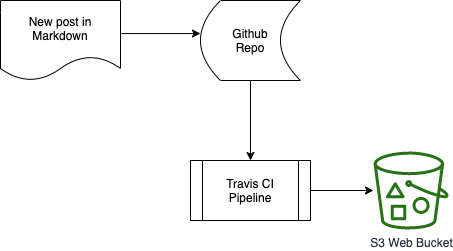
To make the publishing of new content easily I am using Travis CI to publish changes.
I did try installing Hugo from source but this took longer and was producing errors so it was easier to download the binary.
Using this as the Travis CI pipline yaml.
Travis CI Pipeline
# Auto deploy repo from Github to Amazon S3 bucket via Travis CI
# * Set env vars for ACCESS_KEY_ID, BUCKET_NAME and SECRET_ACCESS_KEY on Travis
# * Update `bucket.name` in `sync` command
# * Assumes your `publishDir` is the default (`public`) - if not update `sync` command
language: go
before_install:
addons:
apt:
packages:
- libcurl4-openssl-dev # required to avoid SSL errors
install:
- curl -LO https://github.com/gohugoio/hugo/releases/download/v0.74.3/hugo_0.74.3_Linux-64bit.deb
- sudo dpkg -i hugo_0.74.3_Linux-64bit.deb
before_script:
- python --version
- sudo pip install s3cmd
script:
- hugo
after_success:
- s3cmd sync -v --delete-removed --no-preserve --access_key=$ACCESS_KEY_ID --secret_key=$SECRET_ACCESS_KEY -r public/ s3://$BUCKET_NAME
notifications:
email: true
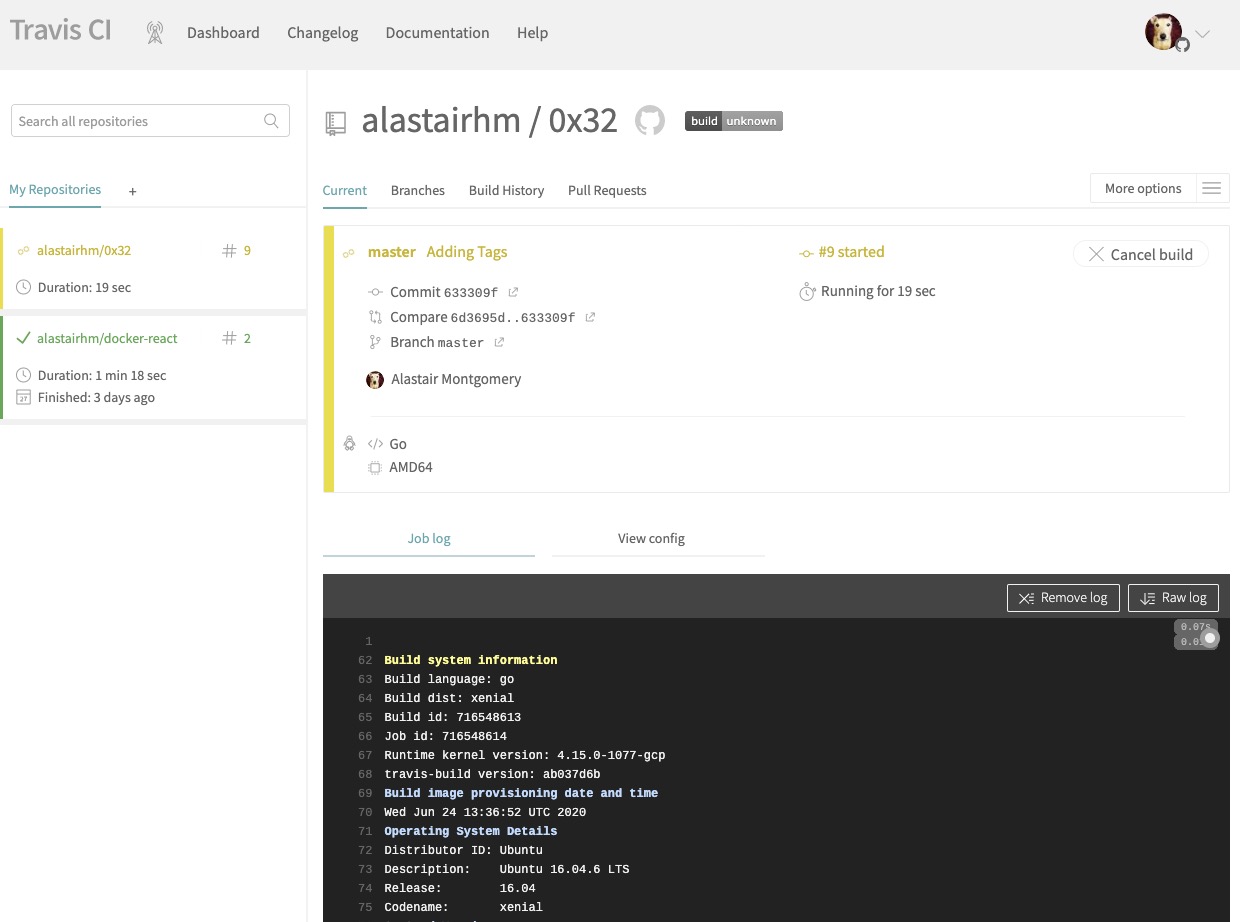
Tag: Unix
FreeBSD
One thing that I’ve never got around to seriously try in my years messing around with different operating systems is BSD, other than the flavor of it your get with MacOs.
Having watch a lot of videos around it recently on YouTube by RoboNuggie on FreeBSD it encouraged me to have to give it a go.
It went surprisingly well the and have tried both XFCE and Mate desktop installs. Something that I’ll look at using more of in the future as a backup daily driver.
Which Shell?
I made the switch from Bash shell to the FISH shell a couple of years ago now and never looked back.
Customization and auto-complete features was the killer features for me.
Jump to the 20 minute mark for the shell discussion if you want.
Video Source Destination Linux
Links
Tag: Automation
N8N replacing Google Alerts
N8N Self hosted Google Alerts Replacement
I’ve been using Google alerts to get emails of news about various topics for a while. As I’m reducing my Google footprint this was one of the things I had trouble replacing, until now.
Using Brave Search API node in N8N I can now search for news on a topic and format it into a email digest.


Saved Workflow in Jason format.
N8N finally an IFTTT replacement
N8N Self hosted IFTTT replacement
Found N8N recently which is an open-source workflow automation tool that lets you connect various services and automate tasks.
Think IFTTT which you can host yourself locally.
I run it locally on my Debian Linux Server using this Docker compose file.
services:
n8n:
image: n8nio/n8n:latest
container_name: n8n
environment:
- GENERIC_TIMEZONE=Europe/Amsterdam
- NODE_ENV=production
- N8N_SECURE_COOKIE=false
ports:
- "5678:5678"
volumes:
- n8n_data:/home/node/.n8n
restart: unless-stopped
volumes:
n8n_data:
name: n8n_data
external: true
You can use it do automate all sort of tasks, I am currently testing it posting RSS feed updated to a Discord Server.
Automation
Automate publishing
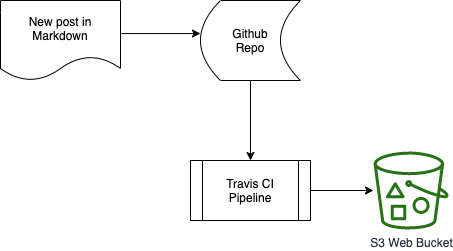
To make the publishing of new content easily I am using Travis CI to publish changes.
I did try installing Hugo from source but this took longer and was producing errors so it was easier to download the binary.
Using this as the Travis CI pipline yaml.
Travis CI Pipeline
# Auto deploy repo from Github to Amazon S3 bucket via Travis CI
# * Set env vars for ACCESS_KEY_ID, BUCKET_NAME and SECRET_ACCESS_KEY on Travis
# * Update `bucket.name` in `sync` command
# * Assumes your `publishDir` is the default (`public`) - if not update `sync` command
language: go
before_install:
addons:
apt:
packages:
- libcurl4-openssl-dev # required to avoid SSL errors
install:
- curl -LO https://github.com/gohugoio/hugo/releases/download/v0.74.3/hugo_0.74.3_Linux-64bit.deb
- sudo dpkg -i hugo_0.74.3_Linux-64bit.deb
before_script:
- python --version
- sudo pip install s3cmd
script:
- hugo
after_success:
- s3cmd sync -v --delete-removed --no-preserve --access_key=$ACCESS_KEY_ID --secret_key=$SECRET_ACCESS_KEY -r public/ s3://$BUCKET_NAME
notifications:
email: true
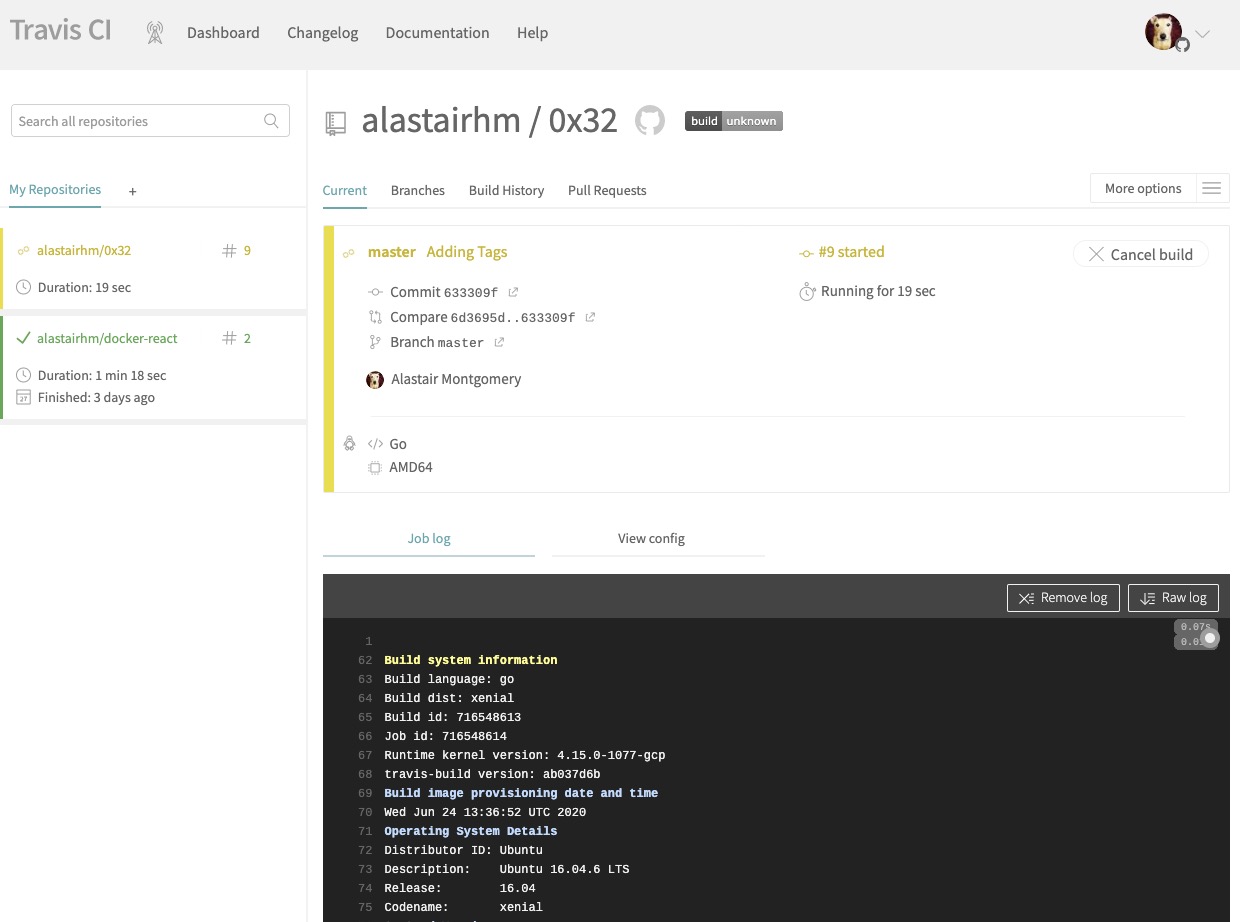
Tag: Homelab
N8N replacing Google Alerts
N8N Self hosted Google Alerts Replacement
I’ve been using Google alerts to get emails of news about various topics for a while. As I’m reducing my Google footprint this was one of the things I had trouble replacing, until now.
Using Brave Search API node in N8N I can now search for news on a topic and format it into a email digest.


Saved Workflow in Jason format.
N8N finally an IFTTT replacement
N8N Self hosted IFTTT replacement
Found N8N recently which is an open-source workflow automation tool that lets you connect various services and automate tasks.
Think IFTTT which you can host yourself locally.
I run it locally on my Debian Linux Server using this Docker compose file.
services:
n8n:
image: n8nio/n8n:latest
container_name: n8n
environment:
- GENERIC_TIMEZONE=Europe/Amsterdam
- NODE_ENV=production
- N8N_SECURE_COOKIE=false
ports:
- "5678:5678"
volumes:
- n8n_data:/home/node/.n8n
restart: unless-stopped
volumes:
n8n_data:
name: n8n_data
external: true
You can use it do automate all sort of tasks, I am currently testing it posting RSS feed updated to a Discord Server.
Tag: Art
Blacksmith Day 2023
Had a great day on my blacksmith course making a Ram’s head fire poker at Adrian Wood’s Forge, I would highly recommend it.
I went back for a second course after making a dragon coat hook last year, course which was part of my 50th birthday presents.

Flickr album Short Code
Short code for embedding Flickr albums easily. Here demonstrated with my Inkotober 2020 album.

Short code defined like this
<a data-flickr-embed="true" data-header="true" data-footer="true"
href="{{ index .Params 1 }}"
title="{{ index .Params 0 }}">
<img src="{{ index .Params 2 }}"
width="800" height="600"
alt="{{ index .Params 0 }}">
</a><script async src="//embedr.flickr.com/assets/client-code.js" charset="utf-8"></script>
First parameter is the album title. Second parameter is the album URL. Third parameter is a URL to an image to use for the album.
Hornsea 2020
Photos from recent trip to Hornsea.




Shapes

Code can be found at Shapes
Further modification produce different results for Shapes Colours

Diffusion-Limited Aggregation

Created with Processing
Flickr shortcode

Testing a Flickr shortcode I found here flickr-hugo-embed and tweaked for my own needs.
Tag: Blog
Cascading Updates
Having been a bit lazy in not updating my Hugo version since I started which was recently breaking one of my Github actions, I decided do do that.
This lead to an cascading update cycle.
- Updating Hugo version broke the theme I was using.
- Updating the theme broke the Tweet shortcode, no longer on Twitter so edited those post which referenced my old Twitter account.
- Updating the Hugo version, broke the Github Action which was building and uploaded to S3. This was due to newer versions of Hugo now having an “extended” and “with_deploy” versions.
- Raised a PR against the Github action to update to use the “with_deploy” version.
Still a couple of deprecated warning and fixing background and social icon links to sort out but at least now running against the latest version of Hugo.
Blacksmith Day 2023
Had a great day on my blacksmith course making a Ram’s head fire poker at Adrian Wood’s Forge, I would highly recommend it.
I went back for a second course after making a dragon coat hook last year, course which was part of my 50th birthday presents.

6502 Assembly Language
Been trying to relearn 6502 assembly language for fun, its a lot faster and easier than the first time on actual hardware when I was a teenager.
Been using a book I picked up from eBay Discovering BBC Micro Machine Code by A.P. Stephenson
Using BeebAsm assembler on my Mac with a BBC Micro emulator, rather than build in BBC BASIC one.
You can find my code at Github https://github.com/alastairhm/beebasm
This example draws a line of zeros to Mode 7, see screenshot below.
Flickr album Short Code
Short code for embedding Flickr albums easily. Here demonstrated with my Inkotober 2020 album.

Short code defined like this
<a data-flickr-embed="true" data-header="true" data-footer="true"
href="{{ index .Params 1 }}"
title="{{ index .Params 0 }}">
<img src="{{ index .Params 2 }}"
width="800" height="600"
alt="{{ index .Params 0 }}">
</a><script async src="//embedr.flickr.com/assets/client-code.js" charset="utf-8"></script>
First parameter is the album title. Second parameter is the album URL. Third parameter is a URL to an image to use for the album.
Hornsea 2020
Photos from recent trip to Hornsea.




Flickr shortcode

Testing a Flickr shortcode I found here flickr-hugo-embed and tweaked for my own needs.
Hugo Lbry Shortcode
One thing I like about Hugo is how easy it is to expand its functionality with your own code.
For example was able to create a shortcode to embed Lbry.tv videos into a post in around five minutes.
First I created an empty file layouts/shortcodes/lbry.html which I pasted the basic embed code take from the share button on one of their videos.
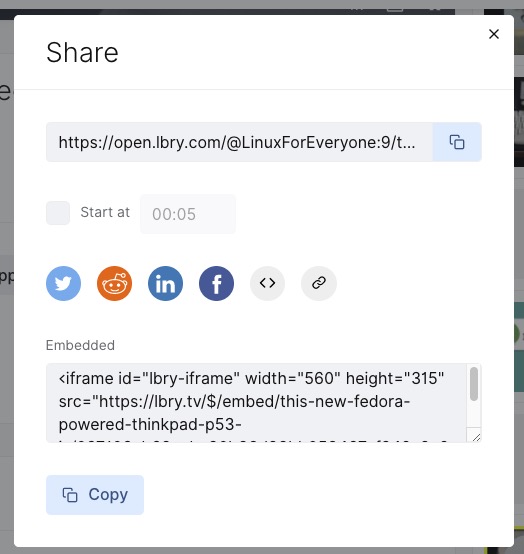
<iframe id="lbry-iframe" width="560" height="315" src="https://lbry.tv/$/embed/this-new-fedora-powered-thinkpad-p53-is/097106eb68aebc90b33d83bb053467af942a8e20" allowfullscreen></iframe>
Then parameterized this so that the src url can be changed.
Tag: Hugo
Cascading Updates
Having been a bit lazy in not updating my Hugo version since I started which was recently breaking one of my Github actions, I decided do do that.
This lead to an cascading update cycle.
- Updating Hugo version broke the theme I was using.
- Updating the theme broke the Tweet shortcode, no longer on Twitter so edited those post which referenced my old Twitter account.
- Updating the Hugo version, broke the Github Action which was building and uploaded to S3. This was due to newer versions of Hugo now having an “extended” and “with_deploy” versions.
- Raised a PR against the Github action to update to use the “with_deploy” version.
Still a couple of deprecated warning and fixing background and social icon links to sort out but at least now running against the latest version of Hugo.
6502 Assembly Language
Been trying to relearn 6502 assembly language for fun, its a lot faster and easier than the first time on actual hardware when I was a teenager.
Been using a book I picked up from eBay Discovering BBC Micro Machine Code by A.P. Stephenson
Using BeebAsm assembler on my Mac with a BBC Micro emulator, rather than build in BBC BASIC one.
You can find my code at Github https://github.com/alastairhm/beebasm
This example draws a line of zeros to Mode 7, see screenshot below.
Flickr album Short Code
Short code for embedding Flickr albums easily. Here demonstrated with my Inkotober 2020 album.

Short code defined like this
<a data-flickr-embed="true" data-header="true" data-footer="true"
href="{{ index .Params 1 }}"
title="{{ index .Params 0 }}">
<img src="{{ index .Params 2 }}"
width="800" height="600"
alt="{{ index .Params 0 }}">
</a><script async src="//embedr.flickr.com/assets/client-code.js" charset="utf-8"></script>
First parameter is the album title. Second parameter is the album URL. Third parameter is a URL to an image to use for the album.
Hornsea 2020
Photos from recent trip to Hornsea.




Flickr shortcode

Testing a Flickr shortcode I found here flickr-hugo-embed and tweaked for my own needs.
Hugo Lbry Shortcode
One thing I like about Hugo is how easy it is to expand its functionality with your own code.
For example was able to create a shortcode to embed Lbry.tv videos into a post in around five minutes.
First I created an empty file layouts/shortcodes/lbry.html which I pasted the basic embed code take from the share button on one of their videos.
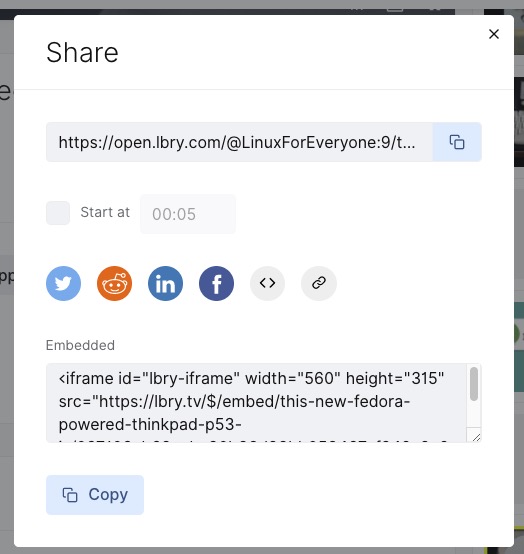
<iframe id="lbry-iframe" width="560" height="315" src="https://lbry.tv/$/embed/this-new-fedora-powered-thinkpad-p53-is/097106eb68aebc90b33d83bb053467af942a8e20" allowfullscreen></iframe>
Then parameterized this so that the src url can be changed.
Tag: Photo
Flickr album Short Code
Short code for embedding Flickr albums easily. Here demonstrated with my Inkotober 2020 album.

Short code defined like this
<a data-flickr-embed="true" data-header="true" data-footer="true"
href="{{ index .Params 1 }}"
title="{{ index .Params 0 }}">
<img src="{{ index .Params 2 }}"
width="800" height="600"
alt="{{ index .Params 0 }}">
</a><script async src="//embedr.flickr.com/assets/client-code.js" charset="utf-8"></script>
First parameter is the album title. Second parameter is the album URL. Third parameter is a URL to an image to use for the album.
Hornsea 2020
Photos from recent trip to Hornsea.




Flickr shortcode

Testing a Flickr shortcode I found here flickr-hugo-embed and tweaked for my own needs.
Tag: Favorites
My Favorite Album Right Now
Lately, I’ve been obsessed with this album—it’s been on repeat this morning. The melodies, the lyrics, the vibe… everything just clicks.
Here’s the album I’m talking about:
Let me know what you think! 🎧
Do you have any albums that you keep coming back to?
Tag: Music
My Favorite Album Right Now
Lately, I’ve been obsessed with this album—it’s been on repeat this morning. The melodies, the lyrics, the vibe… everything just clicks.
Here’s the album I’m talking about:
Let me know what you think! 🎧
Do you have any albums that you keep coming back to?
Tag: Spotify
My Favorite Album Right Now
Lately, I’ve been obsessed with this album—it’s been on repeat this morning. The melodies, the lyrics, the vibe… everything just clicks.
Here’s the album I’m talking about:
Let me know what you think! 🎧
Do you have any albums that you keep coming back to?
Tag: Sketch
Tag: Sketchbook
Tag: Aoc
Advent of Code 2024
Nearing the time for Advent of Code 2024 thinking of using Node NPM again this year.
Hopefully will complete more this year than before.
Tag: Code
Advent of Code 2024
Nearing the time for Advent of Code 2024 thinking of using Node NPM again this year.
Hopefully will complete more this year than before.
Node JS Jokebot
Learning Node JS
I’ve started playing about with Node JS to learn it enough to modify some legacy Lambda code.
One of the tasks I set myself was to write a Joke bot for Mastodon, which work out to be fairly easy with a couple of packages got and masto.
Dad Joke Bot the code is only 32 lines long, looking to expand it to be able to post images as well.
Python icecream debug
Icecream Debug
Do you ever use print() or log() to debug your code? Of course you do. IceCream, or ic for short, makes print debugging a little sweeter.
ic() is like print(), but better.
TFT Display ST7735 MicroPython
I got a cheap SPI TFT ST7735 Display module with SD Card reader off ebay, it had an unusual number of pins on the back.

It took a while searching about on the internet and some head scratching to find a library and work out what connected to what on the Pico.
This is what I found, and worked out.
| TFT Board | Raspberry Pi Pin |
|---|---|
| LED | 3v3(Out) |
| SCK | GP10 |
| SDA | GP11 |
| AO/DC | GP16 |
| Reset | GP17 |
| CS | GP18 |
| GND | GND |
| VCC | VBUS 5V |
Using that information I was able to put together this library based on a few others I found and a few test programs.
Small LED Matrix Numbers
Something I did a few (8) years ago on the Arduino to display two-digit numbers on a 8x8 LED matrix, this is an update to do the same in Micropthon.
Numbers have been defined to 3x5 pixels, so for a two-digit number it fits into 8x5 LED grid with spacing, saving some LED Matrix space.

The code for this can be found here numbers.py
DHT11 Sensor in Micropython
Just a short bit of code to test a DHT11 temperature and humidity sensor module.
This version has just three pins VCC, GND and data, so easy to connect and use with the DHT library.

Raspberry Pi Pico W LED Matrix
Found a LED Matrix with a Max7219 in my parts bin (box of random electronics in the garage) so looked into getting it working with the Pico and MicroPython.
This is an example why I love open source. The original library I found was functional but sparse, last committed to 4 years ago. There were a few forks, most not much activity. One had been active recently and had some major improvements in functionality so switched over to that fork. https://github.com/enchant97/micropython-max7219
Raspberry Pi Pico W Mandelbrot Set
Stumbled across a Python script to run a Mandelbrot set in ASCII in Python so I thought I would see how it ran on the RaspberryPi Pico.
After tweaking it slightly from the source it ended up like this mandelbrot.py
This results in the following;
...................................................................................................
.....................................................................................................
.......................................................................................................
.........................................................................................................
...................................,,,,,,,,,,,,,,,,,.......................................................
..........................,,,,,,,,,,,,,,,,,,,,,,,,,,,,,,,,,,,,,.............................................
.....................,,,,,,,,,,,,,,,,,,,,,,,,,,,,,,,,,,,,,,,,,,,,,,,,,,,......................................
.................,,,,,,,,,,,,,,,,,,,,,,,,,,,,,,,,,,,,,,,----------,,,,,,,,,,,,.................................
...............,,,,,,,,,,,,,,,,,,,,,,,,,,,,,,,,,,,,---------:i;;::::-------,,,,,,,,,.............................
.............,,,,,,,,,,,,,,,,,,,,,,,,,,,,,,,,,,,----------:::;ih$+;;::::-------,,,,,,,,,..........................
...........,,,,,,,,,,,,,,,,,,,,,,,,,,,,,,,,,,,------------::::;;+# hiiii :---------,,,,,,,,,.......................
.........,,,,,,,,,,,,,,,,,,,,,,,,,,,,,,,,,,,-------------:::::;;i+hM MM #+;;:---------,,,,,,,,,,....................
.........,,,,,,,,,,,,,,,,,,,,,,,,,,,,,,,,,,--------------::::::;;ii+hH* $H+ii;:::---------,,,,,,,,,,..................
........,,,,,,,,,,,,,,,,,,,,,,,,,,,,,,,,,,---------------::::::;i+HhH *h++;;::::---------,,,,,,,,,,................
.......,,,,,,,,,,,,,,,,,,,,,,,,,,,,,,,,,---------------::::::;;;+ *@ +i;::::::-------,,,,,,,,,,,..............
.....,,,,,,,,,,,,,,,,,,,,,,,,,,,,,,,,,---------------::::;;;;;ii+hM@ $hii;;:::::::------,,,,,,,,,,,............
.....,,,,,,,,,,,,,,,,,,,,,,,,,,,,,,,,--------------:::;;;;;;iiii++h *h+ii;;;;:::::::----,,,,,,,,,,,...........
....,,,,,,,,,,,,,,,,,,,,,,,,,,,,,,,-------------::::;ii++ ++++++hhHH$@ @MHhh++ii;;;;;ihi;:---,,,,,,,,,,,,.........
....,,,,,,,,,,,,,,,,,,,,,,,,,,,,,,----------:::::::;;+H @MHhH$ # $@ h++ii++M$i;:---,,,,,,,,,,,,........
...,,,,,,,,,,,,,,,,,,,,,,,,,,,,--------::::::::::;;;ii@ #@ $HH* $# #;:---,,,,,,,,,,,,.......
..,,,,,,,,,,,,,,,,,,,,,,,,,,,------:::::::::::::;;;;ii+hM * i;::---,,,,,,,,,,,,,.....
..,,,,,,,,,,,,,,,,,,,,,,,,,-----:::::::::::::::;;;;;i++HHM# *+;;:::---,,,,,,,,,,,,,....
..,,,,,,,,,,,,,,,,,,,,,-----::::::::::::::::;;;;;;iiM #Mhii;;::---,,,,,,,,,,,,,....
..,,,,,,,,,,,,,,,,,------::;iH+;;;;;;;;;;;;;;;iiiii++H$ Mh++;::----,,,,,,,,,,,,,...
.,,,,,,,,,,,,---------::::;;iH#++iiii++H*++iiiiii+++H$ $ H;::----,,,,,,,,,,,,,..
,,,,,,,,------------:::::;;;+h **M HhhM $HHMhhhhhhHM@ H;::----,,,,,,,,,,,,,,.
.,,,,,------------::::::::;;ii+hM# @@ #$HHHHM H+i;::-----,,,,,,,,,,,,,.
,,,,------------:::::::::;iiiihh$ $$* @ i;::-----,,,,,,,,,,,,,,
,,-------------::::::::;;iii+H * @ M+;:::-----,,,,,,,,,,,,,,
,------------:::::;;;;i+#HhhhM$@ Mi;:::------,,,,,,,,,,,,,
----------::;;;;;;;iii+hH* * @ hi;::::------,,,,,,,,,,,,,
::::;;;iiMiiiiii+++++MHM $+i;;::::------,,,,,,,,,,,,,
*Hh+i;;::::------,,,,,,,,,,,,,
::::;;;iiMiiiiii+++++MHM $+i;;::::------,,,,,,,,,,,,,
----------::;;;;;;;iii+hH* * @ hi;::::------,,,,,,,,,,,,,
,------------:::::;;;;i+#HhhhM$@ Mi;:::------,,,,,,,,,,,,,
,,-------------::::::::;;iii+H * @ M+;:::-----,,,,,,,,,,,,,,
,,,,------------:::::::::;iiiihh$ $$* @ i;::-----,,,,,,,,,,,,,,
.,,,,,------------::::::::;;ii+hM# @@ #$HHHHM H+i;::-----,,,,,,,,,,,,,.
,,,,,,,,------------:::::;;;+h **M HhhM $HHMhhhhhhHM@ H;::----,,,,,,,,,,,,,,.
.,,,,,,,,,,,,---------::::;;iH#++iiii++H*++iiiiii+++H$ $ H;::----,,,,,,,,,,,,,..
..,,,,,,,,,,,,,,,,,------::;iH+;;;;;;;;;;;;;;;iiiii++H$ Mh++;::----,,,,,,,,,,,,,...
..,,,,,,,,,,,,,,,,,,,,,-----::::::::::::::::;;;;;;iiM #Mhii;;::---,,,,,,,,,,,,,....
..,,,,,,,,,,,,,,,,,,,,,,,,,-----:::::::::::::::;;;;;i++HHM# *+;;:::---,,,,,,,,,,,,,....
..,,,,,,,,,,,,,,,,,,,,,,,,,,,------:::::::::::::;;;;ii+hM * i;::---,,,,,,,,,,,,,.....
...,,,,,,,,,,,,,,,,,,,,,,,,,,,,--------::::::::::;;;ii@ #@ $HH* $# #;:---,,,,,,,,,,,,.......
....,,,,,,,,,,,,,,,,,,,,,,,,,,,,,,----------:::::::;;+H @MHhH$ # $@ h++ii++M$i;:---,,,,,,,,,,,,........
....,,,,,,,,,,,,,,,,,,,,,,,,,,,,,,,-------------::::;ii++ ++++++hhHH$@ @MHhh++ii;;;;;ihi;:---,,,,,,,,,,,,.........
.....,,,,,,,,,,,,,,,,,,,,,,,,,,,,,,,,--------------:::;;;;;;iiii++h *h+ii;;;;:::::::----,,,,,,,,,,,...........
.....,,,,,,,,,,,,,,,,,,,,,,,,,,,,,,,,,---------------::::;;;;;ii+hM@ $hii;;:::::::------,,,,,,,,,,,............
.......,,,,,,,,,,,,,,,,,,,,,,,,,,,,,,,,,---------------::::::;;;+ *@ +i;::::::-------,,,,,,,,,,,..............
........,,,,,,,,,,,,,,,,,,,,,,,,,,,,,,,,,,---------------::::::;i+HhH *h++;;::::---------,,,,,,,,,,................
.........,,,,,,,,,,,,,,,,,,,,,,,,,,,,,,,,,,--------------::::::;;ii+hH* $H+ii;:::---------,,,,,,,,,,..................
.........,,,,,,,,,,,,,,,,,,,,,,,,,,,,,,,,,,,-------------:::::;;i+hM MM #+;;:---------,,,,,,,,,,....................
...........,,,,,,,,,,,,,,,,,,,,,,,,,,,,,,,,,,,------------::::;;+# hiiii :---------,,,,,,,,,.......................
.............,,,,,,,,,,,,,,,,,,,,,,,,,,,,,,,,,,,----------:::;ih$+;;::::-------,,,,,,,,,..........................
...............,,,,,,,,,,,,,,,,,,,,,,,,,,,,,,,,,,,,---------:i;;::::-------,,,,,,,,,.............................
.................,,,,,,,,,,,,,,,,,,,,,,,,,,,,,,,,,,,,,,,----------,,,,,,,,,,,,.................................
.....................,,,,,,,,,,,,,,,,,,,,,,,,,,,,,,,,,,,,,,,,,,,,,,,,,,,......................................
..........................,,,,,,,,,,,,,,,,,,,,,,,,,,,,,,,,,,,,,.............................................
...................................,,,,,,,,,,,,,,,,,.......................................................
.........................................................................................................
.......................................................................................................
.....................................................................................................
I amended the code to update the OLED I was using in the temperature sensor tests mand_oled.
Raspberry Pi Pico W Temperature
Have been tinkering with temperature measurement using the Raspberry Pi Pico.
First with the internal temperature sensor and then using a TMP36 temperature sensor externally.
I wrote two classes to access these and return the reading.
Here is an example using the two sensors together temps.py
You will need to upload the two classes to the Pico first in a library sub-directory.
Here is how you would wire it up on a breadboard tmp36.fzz
Rasberry Pi Pico W OLED
Some components arrived from AliExpress recently so been able to play with an I2C OLED display with my Pico W.
Hello World Test

Code of this is here https://github.com/alastairhm/pico_w/blob/main/i2c_scan.py
And also used here to display the IP address after connected to the wifi https://github.com/alastairhm/pico_w/blob/main/wifi_oled.py
Next thing I’ve been playing with is internal and external temperature sensors, I will post about that soon.
Raspberry Pi Pico W
Just before Christmas I got a Raspberry Pi Pico W to have a play with.
Looking forward to using MicroPython to do some LED flashing and other things.
Started a repo on Github for it Pico W Repo
Tag: Node
Advent of Code 2024
Nearing the time for Advent of Code 2024 thinking of using Node NPM again this year.
Hopefully will complete more this year than before.
Quick Tip : Installing Ruby 2.7 and Node 12 on RH8
Installing Ruby and Node on Redhat 8
Quick tip on how to install Ruby 2.7 and Nodejs 12 on Redhat 8, as it can default to older versions.
# Enable new versions
dnf -y module reset ruby nodejs
dnf -y module enable ruby:2.7 nodejs:12
# Install
dnf install nodejs ruby
# Check installed versions
ruby --version
node --version
npm --version
Tag: Nodejs
Advent of Code 2024
Nearing the time for Advent of Code 2024 thinking of using Node NPM again this year.
Hopefully will complete more this year than before.
Node JS Jokebot
Learning Node JS
I’ve started playing about with Node JS to learn it enough to modify some legacy Lambda code.
One of the tasks I set myself was to write a Joke bot for Mastodon, which work out to be fairly easy with a couple of packages got and masto.
Dad Joke Bot the code is only 32 lines long, looking to expand it to be able to post images as well.
Tag: Npm
Advent of Code 2024
Nearing the time for Advent of Code 2024 thinking of using Node NPM again this year.
Hopefully will complete more this year than before.
Tag: Programming
Advent of Code 2024
Nearing the time for Advent of Code 2024 thinking of using Node NPM again this year.
Hopefully will complete more this year than before.
Search from the command line
A simple Python script to allow you to quickly search from the command line that I’ve been playing with on and off for a while.
https://github.com/alastairhm/searchit
It uses the Python Library Fire to automatically generate the command line interface which is something I stumbled across recently.
You either pass it a paramater for the search term or if one it not passed it used whatever is in your clipboard buffet.
Updating the parameter file you can add other search engines and pick which one to use as your default.
Learn C on Linux
Came across this article of ways to Learn C on Linux which took me back to my 3rd real programming job.
It was with a software house mainly working with C/C++ on Linux/ Unix and embedded systems.
My first real experience use C/C++ in a professional environment, happy days with a good bunch of geeks.
If you’ve never tried it before it would be a good change from more recent languages to learn C for a challenge.
Learning Rust (again)
Learning Rust
New year, new programming language, decided to go and learn Rust programming.
Some interesting concepts so far.
Resources
Processing
Make learning programming fun
It is funny how things come around again, when I started learning to programming back in the 1980s on my 8 bit machines (ZX81, Acorn Electron, BBC Micro) I used to play with graphics a lot. It gave instant feedback and visually showed the results of things like recursion. I had great fun playing with Fractals and other procedural generated images.
Recently I discovered a YouTube channel and programming platform which took me right back to those days.
Tag: Dev
Cascading Updates
Having been a bit lazy in not updating my Hugo version since I started which was recently breaking one of my Github actions, I decided do do that.
This lead to an cascading update cycle.
- Updating Hugo version broke the theme I was using.
- Updating the theme broke the Tweet shortcode, no longer on Twitter so edited those post which referenced my old Twitter account.
- Updating the Hugo version, broke the Github Action which was building and uploaded to S3. This was due to newer versions of Hugo now having an “extended” and “with_deploy” versions.
- Raised a PR against the Github action to update to use the “with_deploy” version.
Still a couple of deprecated warning and fixing background and social icon links to sort out but at least now running against the latest version of Hugo.
6502 Assembly Language
Been trying to relearn 6502 assembly language for fun, its a lot faster and easier than the first time on actual hardware when I was a teenager.
Been using a book I picked up from eBay Discovering BBC Micro Machine Code by A.P. Stephenson
Using BeebAsm assembler on my Mac with a BBC Micro emulator, rather than build in BBC BASIC one.
You can find my code at Github https://github.com/alastairhm/beebasm
This example draws a line of zeros to Mode 7, see screenshot below.
Processing
Make learning programming fun
It is funny how things come around again, when I started learning to programming back in the 1980s on my 8 bit machines (ZX81, Acorn Electron, BBC Micro) I used to play with graphics a lot. It gave instant feedback and visually showed the results of things like recursion. I had great fun playing with Fractals and other procedural generated images.
Recently I discovered a YouTube channel and programming platform which took me right back to those days.
Hugo Lbry Shortcode
One thing I like about Hugo is how easy it is to expand its functionality with your own code.
For example was able to create a shortcode to embed Lbry.tv videos into a post in around five minutes.
First I created an empty file layouts/shortcodes/lbry.html which I pasted the basic embed code take from the share button on one of their videos.
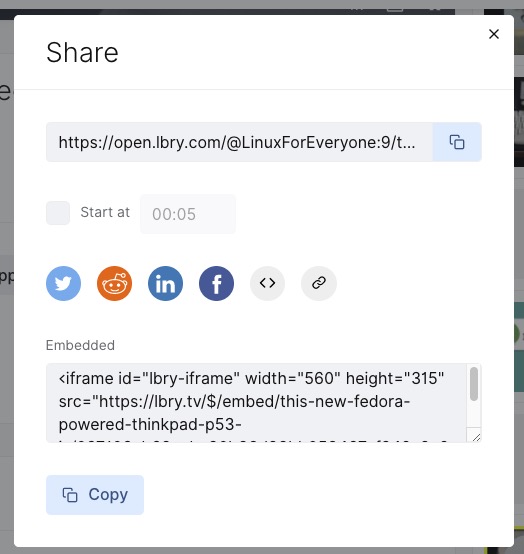
<iframe id="lbry-iframe" width="560" height="315" src="https://lbry.tv/$/embed/this-new-fedora-powered-thinkpad-p53-is/097106eb68aebc90b33d83bb053467af942a8e20" allowfullscreen></iframe>
Then parameterized this so that the src url can be changed.
Tag: Lbry
Cascading Updates
Having been a bit lazy in not updating my Hugo version since I started which was recently breaking one of my Github actions, I decided do do that.
This lead to an cascading update cycle.
- Updating Hugo version broke the theme I was using.
- Updating the theme broke the Tweet shortcode, no longer on Twitter so edited those post which referenced my old Twitter account.
- Updating the Hugo version, broke the Github Action which was building and uploaded to S3. This was due to newer versions of Hugo now having an “extended” and “with_deploy” versions.
- Raised a PR against the Github action to update to use the “with_deploy” version.
Still a couple of deprecated warning and fixing background and social icon links to sort out but at least now running against the latest version of Hugo.
BBC Twitter Bot Fun
More fun playing with BBC Twitter Bot.
https://tco/ks0jhudxdM
https://tco/jVpUMLBa8D
https://tco/Rt3DOf1FOh
10 PRINT6502
BBC Micro machine code take on C64 10 Print one line random pattern generator.
Code at Github 10print.asm

\ 10 PRINT
\ Using BeebASM assembler
\ (c) Alastair Montgomery
INCLUDE "../lib/constants.asm"
seed = &70
ORG &2000
.start
LDA #23
STA seed
LDA #63
STA seed+1
LDX #0
.char
LDA chartable, X
JSR oswrch
INX
CPX #23
BNE char
.loop
JSR random
BMI two
.one
LDA #224
JMP print
.two
LDA #225
.print
JSR oswrch
JMP loop
.finish
RTS
.random
INCLUDE "../lib/random.asm"
.chartable
EQUB 22,0
EQUB 23,224,8,8,12,7,224,48,16,16
EQUB 23,225,16,16,48,224,7,12,8,8
.end
SAVE "MyCode", start, end
10 PRINT
BBC Micro take on C64 10 Print one line random pattern generator.
10 MODE 0
20 N=RND(1):IF N > 0.5 THEN PRINT "/"; ELSE PRINT "\";
30 GOTO 20
RUN
Golden Tail and Kitsune's Curse New Retro Game
New retro game, looks worth getting a Amstrad CPC emulator setup to play it.
Juan’s games: (https://www.usebox.net/jjm/)
Buy physical copies of these games:
Hugo Lbry Shortcode
One thing I like about Hugo is how easy it is to expand its functionality with your own code.
For example was able to create a shortcode to embed Lbry.tv videos into a post in around five minutes.
First I created an empty file layouts/shortcodes/lbry.html which I pasted the basic embed code take from the share button on one of their videos.
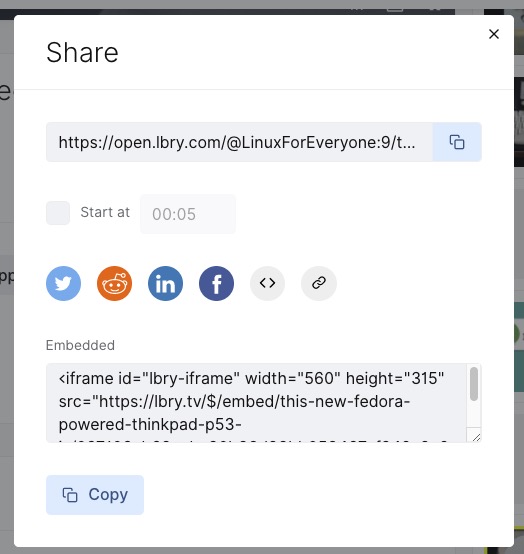
<iframe id="lbry-iframe" width="560" height="315" src="https://lbry.tv/$/embed/this-new-fedora-powered-thinkpad-p53-is/097106eb68aebc90b33d83bb053467af942a8e20" allowfullscreen></iframe>
Then parameterized this so that the src url can be changed.
The Pit New Retro Game
New retro game, looks worth getting a Commodore emulator setup to play it.
This style of game is one of my favorites, loved Boulder Dash and Repton.
Tag: Bot
Node JS Jokebot
Learning Node JS
I’ve started playing about with Node JS to learn it enough to modify some legacy Lambda code.
One of the tasks I set myself was to write a Joke bot for Mastodon, which work out to be fairly easy with a couple of packages got and masto.
Dad Joke Bot the code is only 32 lines long, looking to expand it to be able to post images as well.
Tag: Mastodon
Node JS Jokebot
Learning Node JS
I’ve started playing about with Node JS to learn it enough to modify some legacy Lambda code.
One of the tasks I set myself was to write a Joke bot for Mastodon, which work out to be fairly easy with a couple of packages got and masto.
Dad Joke Bot the code is only 32 lines long, looking to expand it to be able to post images as well.
Tag: Python
Python icecream debug
Icecream Debug
Do you ever use print() or log() to debug your code? Of course you do. IceCream, or ic for short, makes print debugging a little sweeter.
ic() is like print(), but better.
TFT Display ST7735 MicroPython
I got a cheap SPI TFT ST7735 Display module with SD Card reader off ebay, it had an unusual number of pins on the back.

It took a while searching about on the internet and some head scratching to find a library and work out what connected to what on the Pico.
This is what I found, and worked out.
| TFT Board | Raspberry Pi Pin |
|---|---|
| LED | 3v3(Out) |
| SCK | GP10 |
| SDA | GP11 |
| AO/DC | GP16 |
| Reset | GP17 |
| CS | GP18 |
| GND | GND |
| VCC | VBUS 5V |
Using that information I was able to put together this library based on a few others I found and a few test programs.
Small LED Matrix Numbers
Something I did a few (8) years ago on the Arduino to display two-digit numbers on a 8x8 LED matrix, this is an update to do the same in Micropthon.
Numbers have been defined to 3x5 pixels, so for a two-digit number it fits into 8x5 LED grid with spacing, saving some LED Matrix space.

The code for this can be found here numbers.py
DHT11 Sensor in Micropython
Just a short bit of code to test a DHT11 temperature and humidity sensor module.
This version has just three pins VCC, GND and data, so easy to connect and use with the DHT library.

Raspberry Pi Pico W LED Matrix
Found a LED Matrix with a Max7219 in my parts bin (box of random electronics in the garage) so looked into getting it working with the Pico and MicroPython.
This is an example why I love open source. The original library I found was functional but sparse, last committed to 4 years ago. There were a few forks, most not much activity. One had been active recently and had some major improvements in functionality so switched over to that fork. https://github.com/enchant97/micropython-max7219
Raspberry Pi Pico W Mandelbrot Set
Stumbled across a Python script to run a Mandelbrot set in ASCII in Python so I thought I would see how it ran on the RaspberryPi Pico.
After tweaking it slightly from the source it ended up like this mandelbrot.py
This results in the following;
...................................................................................................
.....................................................................................................
.......................................................................................................
.........................................................................................................
...................................,,,,,,,,,,,,,,,,,.......................................................
..........................,,,,,,,,,,,,,,,,,,,,,,,,,,,,,,,,,,,,,.............................................
.....................,,,,,,,,,,,,,,,,,,,,,,,,,,,,,,,,,,,,,,,,,,,,,,,,,,,......................................
.................,,,,,,,,,,,,,,,,,,,,,,,,,,,,,,,,,,,,,,,----------,,,,,,,,,,,,.................................
...............,,,,,,,,,,,,,,,,,,,,,,,,,,,,,,,,,,,,---------:i;;::::-------,,,,,,,,,.............................
.............,,,,,,,,,,,,,,,,,,,,,,,,,,,,,,,,,,,----------:::;ih$+;;::::-------,,,,,,,,,..........................
...........,,,,,,,,,,,,,,,,,,,,,,,,,,,,,,,,,,,------------::::;;+# hiiii :---------,,,,,,,,,.......................
.........,,,,,,,,,,,,,,,,,,,,,,,,,,,,,,,,,,,-------------:::::;;i+hM MM #+;;:---------,,,,,,,,,,....................
.........,,,,,,,,,,,,,,,,,,,,,,,,,,,,,,,,,,--------------::::::;;ii+hH* $H+ii;:::---------,,,,,,,,,,..................
........,,,,,,,,,,,,,,,,,,,,,,,,,,,,,,,,,,---------------::::::;i+HhH *h++;;::::---------,,,,,,,,,,................
.......,,,,,,,,,,,,,,,,,,,,,,,,,,,,,,,,,---------------::::::;;;+ *@ +i;::::::-------,,,,,,,,,,,..............
.....,,,,,,,,,,,,,,,,,,,,,,,,,,,,,,,,,---------------::::;;;;;ii+hM@ $hii;;:::::::------,,,,,,,,,,,............
.....,,,,,,,,,,,,,,,,,,,,,,,,,,,,,,,,--------------:::;;;;;;iiii++h *h+ii;;;;:::::::----,,,,,,,,,,,...........
....,,,,,,,,,,,,,,,,,,,,,,,,,,,,,,,-------------::::;ii++ ++++++hhHH$@ @MHhh++ii;;;;;ihi;:---,,,,,,,,,,,,.........
....,,,,,,,,,,,,,,,,,,,,,,,,,,,,,,----------:::::::;;+H @MHhH$ # $@ h++ii++M$i;:---,,,,,,,,,,,,........
...,,,,,,,,,,,,,,,,,,,,,,,,,,,,--------::::::::::;;;ii@ #@ $HH* $# #;:---,,,,,,,,,,,,.......
..,,,,,,,,,,,,,,,,,,,,,,,,,,,------:::::::::::::;;;;ii+hM * i;::---,,,,,,,,,,,,,.....
..,,,,,,,,,,,,,,,,,,,,,,,,,-----:::::::::::::::;;;;;i++HHM# *+;;:::---,,,,,,,,,,,,,....
..,,,,,,,,,,,,,,,,,,,,,-----::::::::::::::::;;;;;;iiM #Mhii;;::---,,,,,,,,,,,,,....
..,,,,,,,,,,,,,,,,,------::;iH+;;;;;;;;;;;;;;;iiiii++H$ Mh++;::----,,,,,,,,,,,,,...
.,,,,,,,,,,,,---------::::;;iH#++iiii++H*++iiiiii+++H$ $ H;::----,,,,,,,,,,,,,..
,,,,,,,,------------:::::;;;+h **M HhhM $HHMhhhhhhHM@ H;::----,,,,,,,,,,,,,,.
.,,,,,------------::::::::;;ii+hM# @@ #$HHHHM H+i;::-----,,,,,,,,,,,,,.
,,,,------------:::::::::;iiiihh$ $$* @ i;::-----,,,,,,,,,,,,,,
,,-------------::::::::;;iii+H * @ M+;:::-----,,,,,,,,,,,,,,
,------------:::::;;;;i+#HhhhM$@ Mi;:::------,,,,,,,,,,,,,
----------::;;;;;;;iii+hH* * @ hi;::::------,,,,,,,,,,,,,
::::;;;iiMiiiiii+++++MHM $+i;;::::------,,,,,,,,,,,,,
*Hh+i;;::::------,,,,,,,,,,,,,
::::;;;iiMiiiiii+++++MHM $+i;;::::------,,,,,,,,,,,,,
----------::;;;;;;;iii+hH* * @ hi;::::------,,,,,,,,,,,,,
,------------:::::;;;;i+#HhhhM$@ Mi;:::------,,,,,,,,,,,,,
,,-------------::::::::;;iii+H * @ M+;:::-----,,,,,,,,,,,,,,
,,,,------------:::::::::;iiiihh$ $$* @ i;::-----,,,,,,,,,,,,,,
.,,,,,------------::::::::;;ii+hM# @@ #$HHHHM H+i;::-----,,,,,,,,,,,,,.
,,,,,,,,------------:::::;;;+h **M HhhM $HHMhhhhhhHM@ H;::----,,,,,,,,,,,,,,.
.,,,,,,,,,,,,---------::::;;iH#++iiii++H*++iiiiii+++H$ $ H;::----,,,,,,,,,,,,,..
..,,,,,,,,,,,,,,,,,------::;iH+;;;;;;;;;;;;;;;iiiii++H$ Mh++;::----,,,,,,,,,,,,,...
..,,,,,,,,,,,,,,,,,,,,,-----::::::::::::::::;;;;;;iiM #Mhii;;::---,,,,,,,,,,,,,....
..,,,,,,,,,,,,,,,,,,,,,,,,,-----:::::::::::::::;;;;;i++HHM# *+;;:::---,,,,,,,,,,,,,....
..,,,,,,,,,,,,,,,,,,,,,,,,,,,------:::::::::::::;;;;ii+hM * i;::---,,,,,,,,,,,,,.....
...,,,,,,,,,,,,,,,,,,,,,,,,,,,,--------::::::::::;;;ii@ #@ $HH* $# #;:---,,,,,,,,,,,,.......
....,,,,,,,,,,,,,,,,,,,,,,,,,,,,,,----------:::::::;;+H @MHhH$ # $@ h++ii++M$i;:---,,,,,,,,,,,,........
....,,,,,,,,,,,,,,,,,,,,,,,,,,,,,,,-------------::::;ii++ ++++++hhHH$@ @MHhh++ii;;;;;ihi;:---,,,,,,,,,,,,.........
.....,,,,,,,,,,,,,,,,,,,,,,,,,,,,,,,,--------------:::;;;;;;iiii++h *h+ii;;;;:::::::----,,,,,,,,,,,...........
.....,,,,,,,,,,,,,,,,,,,,,,,,,,,,,,,,,---------------::::;;;;;ii+hM@ $hii;;:::::::------,,,,,,,,,,,............
.......,,,,,,,,,,,,,,,,,,,,,,,,,,,,,,,,,---------------::::::;;;+ *@ +i;::::::-------,,,,,,,,,,,..............
........,,,,,,,,,,,,,,,,,,,,,,,,,,,,,,,,,,---------------::::::;i+HhH *h++;;::::---------,,,,,,,,,,................
.........,,,,,,,,,,,,,,,,,,,,,,,,,,,,,,,,,,--------------::::::;;ii+hH* $H+ii;:::---------,,,,,,,,,,..................
.........,,,,,,,,,,,,,,,,,,,,,,,,,,,,,,,,,,,-------------:::::;;i+hM MM #+;;:---------,,,,,,,,,,....................
...........,,,,,,,,,,,,,,,,,,,,,,,,,,,,,,,,,,,------------::::;;+# hiiii :---------,,,,,,,,,.......................
.............,,,,,,,,,,,,,,,,,,,,,,,,,,,,,,,,,,,----------:::;ih$+;;::::-------,,,,,,,,,..........................
...............,,,,,,,,,,,,,,,,,,,,,,,,,,,,,,,,,,,,---------:i;;::::-------,,,,,,,,,.............................
.................,,,,,,,,,,,,,,,,,,,,,,,,,,,,,,,,,,,,,,,----------,,,,,,,,,,,,.................................
.....................,,,,,,,,,,,,,,,,,,,,,,,,,,,,,,,,,,,,,,,,,,,,,,,,,,,......................................
..........................,,,,,,,,,,,,,,,,,,,,,,,,,,,,,,,,,,,,,.............................................
...................................,,,,,,,,,,,,,,,,,.......................................................
.........................................................................................................
.......................................................................................................
.....................................................................................................
I amended the code to update the OLED I was using in the temperature sensor tests mand_oled.
Raspberry Pi Pico W Temperature
Have been tinkering with temperature measurement using the Raspberry Pi Pico.
First with the internal temperature sensor and then using a TMP36 temperature sensor externally.
I wrote two classes to access these and return the reading.
Here is an example using the two sensors together temps.py
You will need to upload the two classes to the Pico first in a library sub-directory.
Here is how you would wire it up on a breadboard tmp36.fzz
Rasberry Pi Pico W OLED
Some components arrived from AliExpress recently so been able to play with an I2C OLED display with my Pico W.
Hello World Test

Code of this is here https://github.com/alastairhm/pico_w/blob/main/i2c_scan.py
And also used here to display the IP address after connected to the wifi https://github.com/alastairhm/pico_w/blob/main/wifi_oled.py
Next thing I’ve been playing with is internal and external temperature sensors, I will post about that soon.
Raspberry Pi Pico W
Just before Christmas I got a Raspberry Pi Pico W to have a play with.
Looking forward to using MicroPython to do some LED flashing and other things.
Started a repo on Github for it Pico W Repo
Search from the command line
A simple Python script to allow you to quickly search from the command line that I’ve been playing with on and off for a while.
https://github.com/alastairhm/searchit
It uses the Python Library Fire to automatically generate the command line interface which is something I stumbled across recently.
You either pass it a paramater for the search term or if one it not passed it used whatever is in your clipboard buffet.
Updating the parameter file you can add other search engines and pick which one to use as your default.
Clipboard History
I wrote a simple Python script to monitor the clipboard and write any unique text content out to a YAML file for a history. It might turn into something better eventually.
Update
Updated to use a settings file for file location and size.
#!/usr/bin/env python3
import pyperclip
import time
import yaml
import toml
import os
from yaml.loader import SafeLoader
script_path = os.path.dirname(os.path.abspath(__file__))
settings = toml.load(os.path.join(script_path, "clippy.toml"))
history = settings["history"]
max_size = settings["size"]
cliptext = ""
clip_array = []
with open(history, "r") as f:
clip_array = list(yaml.load_all(f, Loader=SafeLoader))
clip_array = sum(clip_array, [])
while True:
tmptext = pyperclip.paste()
if tmptext != cliptext:
cliptext = tmptext
if cliptext not in clip_array:
clip_array.insert(0,tmptext)
if len(clip_array) > max_size:
clip_array.pop()
with open(history, "w") as f:
f.write(yaml.dump(clip_array))
time.sleep(1)
Script on GitHub https://github.com/alastairhm/automate_python/blob/main/clippy.py
CA Thumbprint from Python
Recently had a need to get the CA Thumbprint from the Root certificate of a domain. This was for creating OIDC provider for an AWS EKS cluster.
This is the solution I came up with.
Tag: Doodle
Tag: Inktober
Tag: Blacksmith
Blacksmith Day 2023
Had a great day on my blacksmith course making a Ram’s head fire poker at Adrian Wood’s Forge, I would highly recommend it.
I went back for a second course after making a dragon coat hook last year, course which was part of my 50th birthday presents.

Tag: Iron
Blacksmith Day 2023
Had a great day on my blacksmith course making a Ram’s head fire poker at Adrian Wood’s Forge, I would highly recommend it.
I went back for a second course after making a dragon coat hook last year, course which was part of my 50th birthday presents.

Tag: Ink
Tag: Electronics
TFT Display ST7735 MicroPython
I got a cheap SPI TFT ST7735 Display module with SD Card reader off ebay, it had an unusual number of pins on the back.

It took a while searching about on the internet and some head scratching to find a library and work out what connected to what on the Pico.
This is what I found, and worked out.
| TFT Board | Raspberry Pi Pin |
|---|---|
| LED | 3v3(Out) |
| SCK | GP10 |
| SDA | GP11 |
| AO/DC | GP16 |
| Reset | GP17 |
| CS | GP18 |
| GND | GND |
| VCC | VBUS 5V |
Using that information I was able to put together this library based on a few others I found and a few test programs.
Small LED Matrix Numbers
Something I did a few (8) years ago on the Arduino to display two-digit numbers on a 8x8 LED matrix, this is an update to do the same in Micropthon.
Numbers have been defined to 3x5 pixels, so for a two-digit number it fits into 8x5 LED grid with spacing, saving some LED Matrix space.

The code for this can be found here numbers.py
DHT11 Sensor in Micropython
Just a short bit of code to test a DHT11 temperature and humidity sensor module.
This version has just three pins VCC, GND and data, so easy to connect and use with the DHT library.

Raspberry Pi Pico W LED Matrix
Found a LED Matrix with a Max7219 in my parts bin (box of random electronics in the garage) so looked into getting it working with the Pico and MicroPython.
This is an example why I love open source. The original library I found was functional but sparse, last committed to 4 years ago. There were a few forks, most not much activity. One had been active recently and had some major improvements in functionality so switched over to that fork. https://github.com/enchant97/micropython-max7219
Raspberry Pi Pico W Mandelbrot Set
Stumbled across a Python script to run a Mandelbrot set in ASCII in Python so I thought I would see how it ran on the RaspberryPi Pico.
After tweaking it slightly from the source it ended up like this mandelbrot.py
This results in the following;
...................................................................................................
.....................................................................................................
.......................................................................................................
.........................................................................................................
...................................,,,,,,,,,,,,,,,,,.......................................................
..........................,,,,,,,,,,,,,,,,,,,,,,,,,,,,,,,,,,,,,.............................................
.....................,,,,,,,,,,,,,,,,,,,,,,,,,,,,,,,,,,,,,,,,,,,,,,,,,,,......................................
.................,,,,,,,,,,,,,,,,,,,,,,,,,,,,,,,,,,,,,,,----------,,,,,,,,,,,,.................................
...............,,,,,,,,,,,,,,,,,,,,,,,,,,,,,,,,,,,,---------:i;;::::-------,,,,,,,,,.............................
.............,,,,,,,,,,,,,,,,,,,,,,,,,,,,,,,,,,,----------:::;ih$+;;::::-------,,,,,,,,,..........................
...........,,,,,,,,,,,,,,,,,,,,,,,,,,,,,,,,,,,------------::::;;+# hiiii :---------,,,,,,,,,.......................
.........,,,,,,,,,,,,,,,,,,,,,,,,,,,,,,,,,,,-------------:::::;;i+hM MM #+;;:---------,,,,,,,,,,....................
.........,,,,,,,,,,,,,,,,,,,,,,,,,,,,,,,,,,--------------::::::;;ii+hH* $H+ii;:::---------,,,,,,,,,,..................
........,,,,,,,,,,,,,,,,,,,,,,,,,,,,,,,,,,---------------::::::;i+HhH *h++;;::::---------,,,,,,,,,,................
.......,,,,,,,,,,,,,,,,,,,,,,,,,,,,,,,,,---------------::::::;;;+ *@ +i;::::::-------,,,,,,,,,,,..............
.....,,,,,,,,,,,,,,,,,,,,,,,,,,,,,,,,,---------------::::;;;;;ii+hM@ $hii;;:::::::------,,,,,,,,,,,............
.....,,,,,,,,,,,,,,,,,,,,,,,,,,,,,,,,--------------:::;;;;;;iiii++h *h+ii;;;;:::::::----,,,,,,,,,,,...........
....,,,,,,,,,,,,,,,,,,,,,,,,,,,,,,,-------------::::;ii++ ++++++hhHH$@ @MHhh++ii;;;;;ihi;:---,,,,,,,,,,,,.........
....,,,,,,,,,,,,,,,,,,,,,,,,,,,,,,----------:::::::;;+H @MHhH$ # $@ h++ii++M$i;:---,,,,,,,,,,,,........
...,,,,,,,,,,,,,,,,,,,,,,,,,,,,--------::::::::::;;;ii@ #@ $HH* $# #;:---,,,,,,,,,,,,.......
..,,,,,,,,,,,,,,,,,,,,,,,,,,,------:::::::::::::;;;;ii+hM * i;::---,,,,,,,,,,,,,.....
..,,,,,,,,,,,,,,,,,,,,,,,,,-----:::::::::::::::;;;;;i++HHM# *+;;:::---,,,,,,,,,,,,,....
..,,,,,,,,,,,,,,,,,,,,,-----::::::::::::::::;;;;;;iiM #Mhii;;::---,,,,,,,,,,,,,....
..,,,,,,,,,,,,,,,,,------::;iH+;;;;;;;;;;;;;;;iiiii++H$ Mh++;::----,,,,,,,,,,,,,...
.,,,,,,,,,,,,---------::::;;iH#++iiii++H*++iiiiii+++H$ $ H;::----,,,,,,,,,,,,,..
,,,,,,,,------------:::::;;;+h **M HhhM $HHMhhhhhhHM@ H;::----,,,,,,,,,,,,,,.
.,,,,,------------::::::::;;ii+hM# @@ #$HHHHM H+i;::-----,,,,,,,,,,,,,.
,,,,------------:::::::::;iiiihh$ $$* @ i;::-----,,,,,,,,,,,,,,
,,-------------::::::::;;iii+H * @ M+;:::-----,,,,,,,,,,,,,,
,------------:::::;;;;i+#HhhhM$@ Mi;:::------,,,,,,,,,,,,,
----------::;;;;;;;iii+hH* * @ hi;::::------,,,,,,,,,,,,,
::::;;;iiMiiiiii+++++MHM $+i;;::::------,,,,,,,,,,,,,
*Hh+i;;::::------,,,,,,,,,,,,,
::::;;;iiMiiiiii+++++MHM $+i;;::::------,,,,,,,,,,,,,
----------::;;;;;;;iii+hH* * @ hi;::::------,,,,,,,,,,,,,
,------------:::::;;;;i+#HhhhM$@ Mi;:::------,,,,,,,,,,,,,
,,-------------::::::::;;iii+H * @ M+;:::-----,,,,,,,,,,,,,,
,,,,------------:::::::::;iiiihh$ $$* @ i;::-----,,,,,,,,,,,,,,
.,,,,,------------::::::::;;ii+hM# @@ #$HHHHM H+i;::-----,,,,,,,,,,,,,.
,,,,,,,,------------:::::;;;+h **M HhhM $HHMhhhhhhHM@ H;::----,,,,,,,,,,,,,,.
.,,,,,,,,,,,,---------::::;;iH#++iiii++H*++iiiiii+++H$ $ H;::----,,,,,,,,,,,,,..
..,,,,,,,,,,,,,,,,,------::;iH+;;;;;;;;;;;;;;;iiiii++H$ Mh++;::----,,,,,,,,,,,,,...
..,,,,,,,,,,,,,,,,,,,,,-----::::::::::::::::;;;;;;iiM #Mhii;;::---,,,,,,,,,,,,,....
..,,,,,,,,,,,,,,,,,,,,,,,,,-----:::::::::::::::;;;;;i++HHM# *+;;:::---,,,,,,,,,,,,,....
..,,,,,,,,,,,,,,,,,,,,,,,,,,,------:::::::::::::;;;;ii+hM * i;::---,,,,,,,,,,,,,.....
...,,,,,,,,,,,,,,,,,,,,,,,,,,,,--------::::::::::;;;ii@ #@ $HH* $# #;:---,,,,,,,,,,,,.......
....,,,,,,,,,,,,,,,,,,,,,,,,,,,,,,----------:::::::;;+H @MHhH$ # $@ h++ii++M$i;:---,,,,,,,,,,,,........
....,,,,,,,,,,,,,,,,,,,,,,,,,,,,,,,-------------::::;ii++ ++++++hhHH$@ @MHhh++ii;;;;;ihi;:---,,,,,,,,,,,,.........
.....,,,,,,,,,,,,,,,,,,,,,,,,,,,,,,,,--------------:::;;;;;;iiii++h *h+ii;;;;:::::::----,,,,,,,,,,,...........
.....,,,,,,,,,,,,,,,,,,,,,,,,,,,,,,,,,---------------::::;;;;;ii+hM@ $hii;;:::::::------,,,,,,,,,,,............
.......,,,,,,,,,,,,,,,,,,,,,,,,,,,,,,,,,---------------::::::;;;+ *@ +i;::::::-------,,,,,,,,,,,..............
........,,,,,,,,,,,,,,,,,,,,,,,,,,,,,,,,,,---------------::::::;i+HhH *h++;;::::---------,,,,,,,,,,................
.........,,,,,,,,,,,,,,,,,,,,,,,,,,,,,,,,,,--------------::::::;;ii+hH* $H+ii;:::---------,,,,,,,,,,..................
.........,,,,,,,,,,,,,,,,,,,,,,,,,,,,,,,,,,,-------------:::::;;i+hM MM #+;;:---------,,,,,,,,,,....................
...........,,,,,,,,,,,,,,,,,,,,,,,,,,,,,,,,,,,------------::::;;+# hiiii :---------,,,,,,,,,.......................
.............,,,,,,,,,,,,,,,,,,,,,,,,,,,,,,,,,,,----------:::;ih$+;;::::-------,,,,,,,,,..........................
...............,,,,,,,,,,,,,,,,,,,,,,,,,,,,,,,,,,,,---------:i;;::::-------,,,,,,,,,.............................
.................,,,,,,,,,,,,,,,,,,,,,,,,,,,,,,,,,,,,,,,----------,,,,,,,,,,,,.................................
.....................,,,,,,,,,,,,,,,,,,,,,,,,,,,,,,,,,,,,,,,,,,,,,,,,,,,......................................
..........................,,,,,,,,,,,,,,,,,,,,,,,,,,,,,,,,,,,,,.............................................
...................................,,,,,,,,,,,,,,,,,.......................................................
.........................................................................................................
.......................................................................................................
.....................................................................................................
I amended the code to update the OLED I was using in the temperature sensor tests mand_oled.
Raspberry Pi Pico W Temperature
Have been tinkering with temperature measurement using the Raspberry Pi Pico.
First with the internal temperature sensor and then using a TMP36 temperature sensor externally.
I wrote two classes to access these and return the reading.
Here is an example using the two sensors together temps.py
You will need to upload the two classes to the Pico first in a library sub-directory.
Here is how you would wire it up on a breadboard tmp36.fzz
Rasberry Pi Pico W OLED
Some components arrived from AliExpress recently so been able to play with an I2C OLED display with my Pico W.
Hello World Test

Code of this is here https://github.com/alastairhm/pico_w/blob/main/i2c_scan.py
And also used here to display the IP address after connected to the wifi https://github.com/alastairhm/pico_w/blob/main/wifi_oled.py
Next thing I’ve been playing with is internal and external temperature sensors, I will post about that soon.
Raspberry Pi Pico W
Just before Christmas I got a Raspberry Pi Pico W to have a play with.
Looking forward to using MicroPython to do some LED flashing and other things.
Started a repo on Github for it Pico W Repo
Tag: Pico
TFT Display ST7735 MicroPython
I got a cheap SPI TFT ST7735 Display module with SD Card reader off ebay, it had an unusual number of pins on the back.

It took a while searching about on the internet and some head scratching to find a library and work out what connected to what on the Pico.
This is what I found, and worked out.
| TFT Board | Raspberry Pi Pin |
|---|---|
| LED | 3v3(Out) |
| SCK | GP10 |
| SDA | GP11 |
| AO/DC | GP16 |
| Reset | GP17 |
| CS | GP18 |
| GND | GND |
| VCC | VBUS 5V |
Using that information I was able to put together this library based on a few others I found and a few test programs.
Small LED Matrix Numbers
Something I did a few (8) years ago on the Arduino to display two-digit numbers on a 8x8 LED matrix, this is an update to do the same in Micropthon.
Numbers have been defined to 3x5 pixels, so for a two-digit number it fits into 8x5 LED grid with spacing, saving some LED Matrix space.

The code for this can be found here numbers.py
DHT11 Sensor in Micropython
Just a short bit of code to test a DHT11 temperature and humidity sensor module.
This version has just three pins VCC, GND and data, so easy to connect and use with the DHT library.

Raspberry Pi Pico W LED Matrix
Found a LED Matrix with a Max7219 in my parts bin (box of random electronics in the garage) so looked into getting it working with the Pico and MicroPython.
This is an example why I love open source. The original library I found was functional but sparse, last committed to 4 years ago. There were a few forks, most not much activity. One had been active recently and had some major improvements in functionality so switched over to that fork. https://github.com/enchant97/micropython-max7219
Raspberry Pi Pico W Mandelbrot Set
Stumbled across a Python script to run a Mandelbrot set in ASCII in Python so I thought I would see how it ran on the RaspberryPi Pico.
After tweaking it slightly from the source it ended up like this mandelbrot.py
This results in the following;
...................................................................................................
.....................................................................................................
.......................................................................................................
.........................................................................................................
...................................,,,,,,,,,,,,,,,,,.......................................................
..........................,,,,,,,,,,,,,,,,,,,,,,,,,,,,,,,,,,,,,.............................................
.....................,,,,,,,,,,,,,,,,,,,,,,,,,,,,,,,,,,,,,,,,,,,,,,,,,,,......................................
.................,,,,,,,,,,,,,,,,,,,,,,,,,,,,,,,,,,,,,,,----------,,,,,,,,,,,,.................................
...............,,,,,,,,,,,,,,,,,,,,,,,,,,,,,,,,,,,,---------:i;;::::-------,,,,,,,,,.............................
.............,,,,,,,,,,,,,,,,,,,,,,,,,,,,,,,,,,,----------:::;ih$+;;::::-------,,,,,,,,,..........................
...........,,,,,,,,,,,,,,,,,,,,,,,,,,,,,,,,,,,------------::::;;+# hiiii :---------,,,,,,,,,.......................
.........,,,,,,,,,,,,,,,,,,,,,,,,,,,,,,,,,,,-------------:::::;;i+hM MM #+;;:---------,,,,,,,,,,....................
.........,,,,,,,,,,,,,,,,,,,,,,,,,,,,,,,,,,--------------::::::;;ii+hH* $H+ii;:::---------,,,,,,,,,,..................
........,,,,,,,,,,,,,,,,,,,,,,,,,,,,,,,,,,---------------::::::;i+HhH *h++;;::::---------,,,,,,,,,,................
.......,,,,,,,,,,,,,,,,,,,,,,,,,,,,,,,,,---------------::::::;;;+ *@ +i;::::::-------,,,,,,,,,,,..............
.....,,,,,,,,,,,,,,,,,,,,,,,,,,,,,,,,,---------------::::;;;;;ii+hM@ $hii;;:::::::------,,,,,,,,,,,............
.....,,,,,,,,,,,,,,,,,,,,,,,,,,,,,,,,--------------:::;;;;;;iiii++h *h+ii;;;;:::::::----,,,,,,,,,,,...........
....,,,,,,,,,,,,,,,,,,,,,,,,,,,,,,,-------------::::;ii++ ++++++hhHH$@ @MHhh++ii;;;;;ihi;:---,,,,,,,,,,,,.........
....,,,,,,,,,,,,,,,,,,,,,,,,,,,,,,----------:::::::;;+H @MHhH$ # $@ h++ii++M$i;:---,,,,,,,,,,,,........
...,,,,,,,,,,,,,,,,,,,,,,,,,,,,--------::::::::::;;;ii@ #@ $HH* $# #;:---,,,,,,,,,,,,.......
..,,,,,,,,,,,,,,,,,,,,,,,,,,,------:::::::::::::;;;;ii+hM * i;::---,,,,,,,,,,,,,.....
..,,,,,,,,,,,,,,,,,,,,,,,,,-----:::::::::::::::;;;;;i++HHM# *+;;:::---,,,,,,,,,,,,,....
..,,,,,,,,,,,,,,,,,,,,,-----::::::::::::::::;;;;;;iiM #Mhii;;::---,,,,,,,,,,,,,....
..,,,,,,,,,,,,,,,,,------::;iH+;;;;;;;;;;;;;;;iiiii++H$ Mh++;::----,,,,,,,,,,,,,...
.,,,,,,,,,,,,---------::::;;iH#++iiii++H*++iiiiii+++H$ $ H;::----,,,,,,,,,,,,,..
,,,,,,,,------------:::::;;;+h **M HhhM $HHMhhhhhhHM@ H;::----,,,,,,,,,,,,,,.
.,,,,,------------::::::::;;ii+hM# @@ #$HHHHM H+i;::-----,,,,,,,,,,,,,.
,,,,------------:::::::::;iiiihh$ $$* @ i;::-----,,,,,,,,,,,,,,
,,-------------::::::::;;iii+H * @ M+;:::-----,,,,,,,,,,,,,,
,------------:::::;;;;i+#HhhhM$@ Mi;:::------,,,,,,,,,,,,,
----------::;;;;;;;iii+hH* * @ hi;::::------,,,,,,,,,,,,,
::::;;;iiMiiiiii+++++MHM $+i;;::::------,,,,,,,,,,,,,
*Hh+i;;::::------,,,,,,,,,,,,,
::::;;;iiMiiiiii+++++MHM $+i;;::::------,,,,,,,,,,,,,
----------::;;;;;;;iii+hH* * @ hi;::::------,,,,,,,,,,,,,
,------------:::::;;;;i+#HhhhM$@ Mi;:::------,,,,,,,,,,,,,
,,-------------::::::::;;iii+H * @ M+;:::-----,,,,,,,,,,,,,,
,,,,------------:::::::::;iiiihh$ $$* @ i;::-----,,,,,,,,,,,,,,
.,,,,,------------::::::::;;ii+hM# @@ #$HHHHM H+i;::-----,,,,,,,,,,,,,.
,,,,,,,,------------:::::;;;+h **M HhhM $HHMhhhhhhHM@ H;::----,,,,,,,,,,,,,,.
.,,,,,,,,,,,,---------::::;;iH#++iiii++H*++iiiiii+++H$ $ H;::----,,,,,,,,,,,,,..
..,,,,,,,,,,,,,,,,,------::;iH+;;;;;;;;;;;;;;;iiiii++H$ Mh++;::----,,,,,,,,,,,,,...
..,,,,,,,,,,,,,,,,,,,,,-----::::::::::::::::;;;;;;iiM #Mhii;;::---,,,,,,,,,,,,,....
..,,,,,,,,,,,,,,,,,,,,,,,,,-----:::::::::::::::;;;;;i++HHM# *+;;:::---,,,,,,,,,,,,,....
..,,,,,,,,,,,,,,,,,,,,,,,,,,,------:::::::::::::;;;;ii+hM * i;::---,,,,,,,,,,,,,.....
...,,,,,,,,,,,,,,,,,,,,,,,,,,,,--------::::::::::;;;ii@ #@ $HH* $# #;:---,,,,,,,,,,,,.......
....,,,,,,,,,,,,,,,,,,,,,,,,,,,,,,----------:::::::;;+H @MHhH$ # $@ h++ii++M$i;:---,,,,,,,,,,,,........
....,,,,,,,,,,,,,,,,,,,,,,,,,,,,,,,-------------::::;ii++ ++++++hhHH$@ @MHhh++ii;;;;;ihi;:---,,,,,,,,,,,,.........
.....,,,,,,,,,,,,,,,,,,,,,,,,,,,,,,,,--------------:::;;;;;;iiii++h *h+ii;;;;:::::::----,,,,,,,,,,,...........
.....,,,,,,,,,,,,,,,,,,,,,,,,,,,,,,,,,---------------::::;;;;;ii+hM@ $hii;;:::::::------,,,,,,,,,,,............
.......,,,,,,,,,,,,,,,,,,,,,,,,,,,,,,,,,---------------::::::;;;+ *@ +i;::::::-------,,,,,,,,,,,..............
........,,,,,,,,,,,,,,,,,,,,,,,,,,,,,,,,,,---------------::::::;i+HhH *h++;;::::---------,,,,,,,,,,................
.........,,,,,,,,,,,,,,,,,,,,,,,,,,,,,,,,,,--------------::::::;;ii+hH* $H+ii;:::---------,,,,,,,,,,..................
.........,,,,,,,,,,,,,,,,,,,,,,,,,,,,,,,,,,,-------------:::::;;i+hM MM #+;;:---------,,,,,,,,,,....................
...........,,,,,,,,,,,,,,,,,,,,,,,,,,,,,,,,,,,------------::::;;+# hiiii :---------,,,,,,,,,.......................
.............,,,,,,,,,,,,,,,,,,,,,,,,,,,,,,,,,,,----------:::;ih$+;;::::-------,,,,,,,,,..........................
...............,,,,,,,,,,,,,,,,,,,,,,,,,,,,,,,,,,,,---------:i;;::::-------,,,,,,,,,.............................
.................,,,,,,,,,,,,,,,,,,,,,,,,,,,,,,,,,,,,,,,----------,,,,,,,,,,,,.................................
.....................,,,,,,,,,,,,,,,,,,,,,,,,,,,,,,,,,,,,,,,,,,,,,,,,,,,......................................
..........................,,,,,,,,,,,,,,,,,,,,,,,,,,,,,,,,,,,,,.............................................
...................................,,,,,,,,,,,,,,,,,.......................................................
.........................................................................................................
.......................................................................................................
.....................................................................................................
I amended the code to update the OLED I was using in the temperature sensor tests mand_oled.
Raspberry Pi Pico W Temperature
Have been tinkering with temperature measurement using the Raspberry Pi Pico.
First with the internal temperature sensor and then using a TMP36 temperature sensor externally.
I wrote two classes to access these and return the reading.
Here is an example using the two sensors together temps.py
You will need to upload the two classes to the Pico first in a library sub-directory.
Here is how you would wire it up on a breadboard tmp36.fzz
Rasberry Pi Pico W OLED
Some components arrived from AliExpress recently so been able to play with an I2C OLED display with my Pico W.
Hello World Test

Code of this is here https://github.com/alastairhm/pico_w/blob/main/i2c_scan.py
And also used here to display the IP address after connected to the wifi https://github.com/alastairhm/pico_w/blob/main/wifi_oled.py
Next thing I’ve been playing with is internal and external temperature sensors, I will post about that soon.
Raspberry Pi Pico W
Just before Christmas I got a Raspberry Pi Pico W to have a play with.
Looking forward to using MicroPython to do some LED flashing and other things.
Started a repo on Github for it Pico W Repo
Tag: Raspberrypi
TFT Display ST7735 MicroPython
I got a cheap SPI TFT ST7735 Display module with SD Card reader off ebay, it had an unusual number of pins on the back.

It took a while searching about on the internet and some head scratching to find a library and work out what connected to what on the Pico.
This is what I found, and worked out.
| TFT Board | Raspberry Pi Pin |
|---|---|
| LED | 3v3(Out) |
| SCK | GP10 |
| SDA | GP11 |
| AO/DC | GP16 |
| Reset | GP17 |
| CS | GP18 |
| GND | GND |
| VCC | VBUS 5V |
Using that information I was able to put together this library based on a few others I found and a few test programs.
Small LED Matrix Numbers
Something I did a few (8) years ago on the Arduino to display two-digit numbers on a 8x8 LED matrix, this is an update to do the same in Micropthon.
Numbers have been defined to 3x5 pixels, so for a two-digit number it fits into 8x5 LED grid with spacing, saving some LED Matrix space.

The code for this can be found here numbers.py
DHT11 Sensor in Micropython
Just a short bit of code to test a DHT11 temperature and humidity sensor module.
This version has just three pins VCC, GND and data, so easy to connect and use with the DHT library.

Raspberry Pi Pico W LED Matrix
Found a LED Matrix with a Max7219 in my parts bin (box of random electronics in the garage) so looked into getting it working with the Pico and MicroPython.
This is an example why I love open source. The original library I found was functional but sparse, last committed to 4 years ago. There were a few forks, most not much activity. One had been active recently and had some major improvements in functionality so switched over to that fork. https://github.com/enchant97/micropython-max7219
Raspberry Pi Pico W Mandelbrot Set
Stumbled across a Python script to run a Mandelbrot set in ASCII in Python so I thought I would see how it ran on the RaspberryPi Pico.
After tweaking it slightly from the source it ended up like this mandelbrot.py
This results in the following;
...................................................................................................
.....................................................................................................
.......................................................................................................
.........................................................................................................
...................................,,,,,,,,,,,,,,,,,.......................................................
..........................,,,,,,,,,,,,,,,,,,,,,,,,,,,,,,,,,,,,,.............................................
.....................,,,,,,,,,,,,,,,,,,,,,,,,,,,,,,,,,,,,,,,,,,,,,,,,,,,......................................
.................,,,,,,,,,,,,,,,,,,,,,,,,,,,,,,,,,,,,,,,----------,,,,,,,,,,,,.................................
...............,,,,,,,,,,,,,,,,,,,,,,,,,,,,,,,,,,,,---------:i;;::::-------,,,,,,,,,.............................
.............,,,,,,,,,,,,,,,,,,,,,,,,,,,,,,,,,,,----------:::;ih$+;;::::-------,,,,,,,,,..........................
...........,,,,,,,,,,,,,,,,,,,,,,,,,,,,,,,,,,,------------::::;;+# hiiii :---------,,,,,,,,,.......................
.........,,,,,,,,,,,,,,,,,,,,,,,,,,,,,,,,,,,-------------:::::;;i+hM MM #+;;:---------,,,,,,,,,,....................
.........,,,,,,,,,,,,,,,,,,,,,,,,,,,,,,,,,,--------------::::::;;ii+hH* $H+ii;:::---------,,,,,,,,,,..................
........,,,,,,,,,,,,,,,,,,,,,,,,,,,,,,,,,,---------------::::::;i+HhH *h++;;::::---------,,,,,,,,,,................
.......,,,,,,,,,,,,,,,,,,,,,,,,,,,,,,,,,---------------::::::;;;+ *@ +i;::::::-------,,,,,,,,,,,..............
.....,,,,,,,,,,,,,,,,,,,,,,,,,,,,,,,,,---------------::::;;;;;ii+hM@ $hii;;:::::::------,,,,,,,,,,,............
.....,,,,,,,,,,,,,,,,,,,,,,,,,,,,,,,,--------------:::;;;;;;iiii++h *h+ii;;;;:::::::----,,,,,,,,,,,...........
....,,,,,,,,,,,,,,,,,,,,,,,,,,,,,,,-------------::::;ii++ ++++++hhHH$@ @MHhh++ii;;;;;ihi;:---,,,,,,,,,,,,.........
....,,,,,,,,,,,,,,,,,,,,,,,,,,,,,,----------:::::::;;+H @MHhH$ # $@ h++ii++M$i;:---,,,,,,,,,,,,........
...,,,,,,,,,,,,,,,,,,,,,,,,,,,,--------::::::::::;;;ii@ #@ $HH* $# #;:---,,,,,,,,,,,,.......
..,,,,,,,,,,,,,,,,,,,,,,,,,,,------:::::::::::::;;;;ii+hM * i;::---,,,,,,,,,,,,,.....
..,,,,,,,,,,,,,,,,,,,,,,,,,-----:::::::::::::::;;;;;i++HHM# *+;;:::---,,,,,,,,,,,,,....
..,,,,,,,,,,,,,,,,,,,,,-----::::::::::::::::;;;;;;iiM #Mhii;;::---,,,,,,,,,,,,,....
..,,,,,,,,,,,,,,,,,------::;iH+;;;;;;;;;;;;;;;iiiii++H$ Mh++;::----,,,,,,,,,,,,,...
.,,,,,,,,,,,,---------::::;;iH#++iiii++H*++iiiiii+++H$ $ H;::----,,,,,,,,,,,,,..
,,,,,,,,------------:::::;;;+h **M HhhM $HHMhhhhhhHM@ H;::----,,,,,,,,,,,,,,.
.,,,,,------------::::::::;;ii+hM# @@ #$HHHHM H+i;::-----,,,,,,,,,,,,,.
,,,,------------:::::::::;iiiihh$ $$* @ i;::-----,,,,,,,,,,,,,,
,,-------------::::::::;;iii+H * @ M+;:::-----,,,,,,,,,,,,,,
,------------:::::;;;;i+#HhhhM$@ Mi;:::------,,,,,,,,,,,,,
----------::;;;;;;;iii+hH* * @ hi;::::------,,,,,,,,,,,,,
::::;;;iiMiiiiii+++++MHM $+i;;::::------,,,,,,,,,,,,,
*Hh+i;;::::------,,,,,,,,,,,,,
::::;;;iiMiiiiii+++++MHM $+i;;::::------,,,,,,,,,,,,,
----------::;;;;;;;iii+hH* * @ hi;::::------,,,,,,,,,,,,,
,------------:::::;;;;i+#HhhhM$@ Mi;:::------,,,,,,,,,,,,,
,,-------------::::::::;;iii+H * @ M+;:::-----,,,,,,,,,,,,,,
,,,,------------:::::::::;iiiihh$ $$* @ i;::-----,,,,,,,,,,,,,,
.,,,,,------------::::::::;;ii+hM# @@ #$HHHHM H+i;::-----,,,,,,,,,,,,,.
,,,,,,,,------------:::::;;;+h **M HhhM $HHMhhhhhhHM@ H;::----,,,,,,,,,,,,,,.
.,,,,,,,,,,,,---------::::;;iH#++iiii++H*++iiiiii+++H$ $ H;::----,,,,,,,,,,,,,..
..,,,,,,,,,,,,,,,,,------::;iH+;;;;;;;;;;;;;;;iiiii++H$ Mh++;::----,,,,,,,,,,,,,...
..,,,,,,,,,,,,,,,,,,,,,-----::::::::::::::::;;;;;;iiM #Mhii;;::---,,,,,,,,,,,,,....
..,,,,,,,,,,,,,,,,,,,,,,,,,-----:::::::::::::::;;;;;i++HHM# *+;;:::---,,,,,,,,,,,,,....
..,,,,,,,,,,,,,,,,,,,,,,,,,,,------:::::::::::::;;;;ii+hM * i;::---,,,,,,,,,,,,,.....
...,,,,,,,,,,,,,,,,,,,,,,,,,,,,--------::::::::::;;;ii@ #@ $HH* $# #;:---,,,,,,,,,,,,.......
....,,,,,,,,,,,,,,,,,,,,,,,,,,,,,,----------:::::::;;+H @MHhH$ # $@ h++ii++M$i;:---,,,,,,,,,,,,........
....,,,,,,,,,,,,,,,,,,,,,,,,,,,,,,,-------------::::;ii++ ++++++hhHH$@ @MHhh++ii;;;;;ihi;:---,,,,,,,,,,,,.........
.....,,,,,,,,,,,,,,,,,,,,,,,,,,,,,,,,--------------:::;;;;;;iiii++h *h+ii;;;;:::::::----,,,,,,,,,,,...........
.....,,,,,,,,,,,,,,,,,,,,,,,,,,,,,,,,,---------------::::;;;;;ii+hM@ $hii;;:::::::------,,,,,,,,,,,............
.......,,,,,,,,,,,,,,,,,,,,,,,,,,,,,,,,,---------------::::::;;;+ *@ +i;::::::-------,,,,,,,,,,,..............
........,,,,,,,,,,,,,,,,,,,,,,,,,,,,,,,,,,---------------::::::;i+HhH *h++;;::::---------,,,,,,,,,,................
.........,,,,,,,,,,,,,,,,,,,,,,,,,,,,,,,,,,--------------::::::;;ii+hH* $H+ii;:::---------,,,,,,,,,,..................
.........,,,,,,,,,,,,,,,,,,,,,,,,,,,,,,,,,,,-------------:::::;;i+hM MM #+;;:---------,,,,,,,,,,....................
...........,,,,,,,,,,,,,,,,,,,,,,,,,,,,,,,,,,,------------::::;;+# hiiii :---------,,,,,,,,,.......................
.............,,,,,,,,,,,,,,,,,,,,,,,,,,,,,,,,,,,----------:::;ih$+;;::::-------,,,,,,,,,..........................
...............,,,,,,,,,,,,,,,,,,,,,,,,,,,,,,,,,,,,---------:i;;::::-------,,,,,,,,,.............................
.................,,,,,,,,,,,,,,,,,,,,,,,,,,,,,,,,,,,,,,,----------,,,,,,,,,,,,.................................
.....................,,,,,,,,,,,,,,,,,,,,,,,,,,,,,,,,,,,,,,,,,,,,,,,,,,,......................................
..........................,,,,,,,,,,,,,,,,,,,,,,,,,,,,,,,,,,,,,.............................................
...................................,,,,,,,,,,,,,,,,,.......................................................
.........................................................................................................
.......................................................................................................
.....................................................................................................
I amended the code to update the OLED I was using in the temperature sensor tests mand_oled.
Raspberry Pi Pico W Temperature
Have been tinkering with temperature measurement using the Raspberry Pi Pico.
First with the internal temperature sensor and then using a TMP36 temperature sensor externally.
I wrote two classes to access these and return the reading.
Here is an example using the two sensors together temps.py
You will need to upload the two classes to the Pico first in a library sub-directory.
Here is how you would wire it up on a breadboard tmp36.fzz
Rasberry Pi Pico W OLED
Some components arrived from AliExpress recently so been able to play with an I2C OLED display with my Pico W.
Hello World Test

Code of this is here https://github.com/alastairhm/pico_w/blob/main/i2c_scan.py
And also used here to display the IP address after connected to the wifi https://github.com/alastairhm/pico_w/blob/main/wifi_oled.py
Next thing I’ve been playing with is internal and external temperature sensors, I will post about that soon.
Raspberry Pi Pico W
Just before Christmas I got a Raspberry Pi Pico W to have a play with.
Looking forward to using MicroPython to do some LED flashing and other things.
Started a repo on Github for it Pico W Repo
Tag: Photography
Tag: Devops
Search from the command line
A simple Python script to allow you to quickly search from the command line that I’ve been playing with on and off for a while.
https://github.com/alastairhm/searchit
It uses the Python Library Fire to automatically generate the command line interface which is something I stumbled across recently.
You either pass it a paramater for the search term or if one it not passed it used whatever is in your clipboard buffet.
Updating the parameter file you can add other search engines and pick which one to use as your default.
Learn C on Linux
Came across this article of ways to Learn C on Linux which took me back to my 3rd real programming job.
It was with a software house mainly working with C/C++ on Linux/ Unix and embedded systems.
My first real experience use C/C++ in a professional environment, happy days with a good bunch of geeks.
If you’ve never tried it before it would be a good change from more recent languages to learn C for a challenge.
Quick Tip : Installing Ruby 2.7 and Node 12 on RH8
Installing Ruby and Node on Redhat 8
Quick tip on how to install Ruby 2.7 and Nodejs 12 on Redhat 8, as it can default to older versions.
# Enable new versions
dnf -y module reset ruby nodejs
dnf -y module enable ruby:2.7 nodejs:12
# Install
dnf install nodejs ruby
# Check installed versions
ruby --version
node --version
npm --version
Docker Images Again
Devops Docker images again
Another Docker image with some tools useful for devops, this time includes the TIG CLI utility.
Tig
Tig Docker image https://github.com/alastairhm/docker-tig
To use run the following;
Directly on the CLI
docker run --rm -ti -v $(pwd):/mnt ghcr.io/alastairhm/docker-tig:latest
As an alias
alias tig='docker run --rm -ti -v $(pwd):/mnt ghcr.io/alastairhm/docker-tig:latest'
For full instructions on using TIG visit the offical instructions page.
Learning Rust (again)
Learning Rust
New year, new programming language, decided to go and learn Rust programming.
Some interesting concepts so far.
Resources
Docker Images
Devops Docker images
I’ve built a few Docker images with some tools useful for devops lately.
SpaceVim
SpaceVim Docker image with NeoVim https://github.com/alastairhm/spacevim
CFSSL
CloudFlare’s SSL tools Docker image https://github.com/alastairhm/docker-cfssl
Terraform Security
TFSec and TFLint tools Docker image https://github.com/alastairhm/docker-terraform-check
Bitwarden CLI
Bitwarden CLI tool Docker image https://github.com/alastairhm/docker-bw
DevOps Tips 001
Devops Tips
Here are a couple of DevOps tips I’ve picked up after a week at my new job which are worth sharing.
IAM Policy JSON to Terraform
This is a useful command to convert AWS IAM Policy JSON to corresponding Terraform code.
https://github.com/flosell/iam-policy-json-to-terraform
AWS Extend Switch Roles
This browser extension allows easy role switching with AWS.
Tag: C
Learn C on Linux
Came across this article of ways to Learn C on Linux which took me back to my 3rd real programming job.
It was with a software house mainly working with C/C++ on Linux/ Unix and embedded systems.
My first real experience use C/C++ in a professional environment, happy days with a good bunch of geeks.
If you’ve never tried it before it would be a good change from more recent languages to learn C for a challenge.
Tag: C++
Learn C on Linux
Came across this article of ways to Learn C on Linux which took me back to my 3rd real programming job.
It was with a software house mainly working with C/C++ on Linux/ Unix and embedded systems.
My first real experience use C/C++ in a professional environment, happy days with a good bunch of geeks.
If you’ve never tried it before it would be a good change from more recent languages to learn C for a challenge.
Tag: Quick Tip
Quick Tip : Installing Ruby 2.7 and Node 12 on RH8
Installing Ruby and Node on Redhat 8
Quick tip on how to install Ruby 2.7 and Nodejs 12 on Redhat 8, as it can default to older versions.
# Enable new versions
dnf -y module reset ruby nodejs
dnf -y module enable ruby:2.7 nodejs:12
# Install
dnf install nodejs ruby
# Check installed versions
ruby --version
node --version
npm --version
Tag: Redhat
Quick Tip : Installing Ruby 2.7 and Node 12 on RH8
Installing Ruby and Node on Redhat 8
Quick tip on how to install Ruby 2.7 and Nodejs 12 on Redhat 8, as it can default to older versions.
# Enable new versions
dnf -y module reset ruby nodejs
dnf -y module enable ruby:2.7 nodejs:12
# Install
dnf install nodejs ruby
# Check installed versions
ruby --version
node --version
npm --version
Tag: Ruby
Quick Tip : Installing Ruby 2.7 and Node 12 on RH8
Installing Ruby and Node on Redhat 8
Quick tip on how to install Ruby 2.7 and Nodejs 12 on Redhat 8, as it can default to older versions.
# Enable new versions
dnf -y module reset ruby nodejs
dnf -y module enable ruby:2.7 nodejs:12
# Install
dnf install nodejs ruby
# Check installed versions
ruby --version
node --version
npm --version
Tag: Docker
Docker Images Again
Devops Docker images again
Another Docker image with some tools useful for devops, this time includes the TIG CLI utility.
Tig
Tig Docker image https://github.com/alastairhm/docker-tig
To use run the following;
Directly on the CLI
docker run --rm -ti -v $(pwd):/mnt ghcr.io/alastairhm/docker-tig:latest
As an alias
alias tig='docker run --rm -ti -v $(pwd):/mnt ghcr.io/alastairhm/docker-tig:latest'
For full instructions on using TIG visit the offical instructions page.
Docker Images
Devops Docker images
I’ve built a few Docker images with some tools useful for devops lately.
SpaceVim
SpaceVim Docker image with NeoVim https://github.com/alastairhm/spacevim
CFSSL
CloudFlare’s SSL tools Docker image https://github.com/alastairhm/docker-cfssl
Terraform Security
TFSec and TFLint tools Docker image https://github.com/alastairhm/docker-terraform-check
Bitwarden CLI
Bitwarden CLI tool Docker image https://github.com/alastairhm/docker-bw
Tag: Ssl
Docker Images Again
Devops Docker images again
Another Docker image with some tools useful for devops, this time includes the TIG CLI utility.
Tig
Tig Docker image https://github.com/alastairhm/docker-tig
To use run the following;
Directly on the CLI
docker run --rm -ti -v $(pwd):/mnt ghcr.io/alastairhm/docker-tig:latest
As an alias
alias tig='docker run --rm -ti -v $(pwd):/mnt ghcr.io/alastairhm/docker-tig:latest'
For full instructions on using TIG visit the offical instructions page.
Docker Images
Devops Docker images
I’ve built a few Docker images with some tools useful for devops lately.
SpaceVim
SpaceVim Docker image with NeoVim https://github.com/alastairhm/spacevim
CFSSL
CloudFlare’s SSL tools Docker image https://github.com/alastairhm/docker-cfssl
Terraform Security
TFSec and TFLint tools Docker image https://github.com/alastairhm/docker-terraform-check
Bitwarden CLI
Bitwarden CLI tool Docker image https://github.com/alastairhm/docker-bw
Tag: Terraform
Docker Images Again
Devops Docker images again
Another Docker image with some tools useful for devops, this time includes the TIG CLI utility.
Tig
Tig Docker image https://github.com/alastairhm/docker-tig
To use run the following;
Directly on the CLI
docker run --rm -ti -v $(pwd):/mnt ghcr.io/alastairhm/docker-tig:latest
As an alias
alias tig='docker run --rm -ti -v $(pwd):/mnt ghcr.io/alastairhm/docker-tig:latest'
For full instructions on using TIG visit the offical instructions page.
Docker Images
Devops Docker images
I’ve built a few Docker images with some tools useful for devops lately.
SpaceVim
SpaceVim Docker image with NeoVim https://github.com/alastairhm/spacevim
CFSSL
CloudFlare’s SSL tools Docker image https://github.com/alastairhm/docker-cfssl
Terraform Security
TFSec and TFLint tools Docker image https://github.com/alastairhm/docker-terraform-check
Bitwarden CLI
Bitwarden CLI tool Docker image https://github.com/alastairhm/docker-bw
DevOps Tips 001
Devops Tips
Here are a couple of DevOps tips I’ve picked up after a week at my new job which are worth sharing.
IAM Policy JSON to Terraform
This is a useful command to convert AWS IAM Policy JSON to corresponding Terraform code.
https://github.com/flosell/iam-policy-json-to-terraform
AWS Extend Switch Roles
This browser extension allows easy role switching with AWS.
Tag: Generative
Shapes

Code can be found at Shapes
Further modification produce different results for Shapes Colours

Tag: Javascript
Tag: Processing
Shapes

Code can be found at Shapes
Further modification produce different results for Shapes Colours

Diffusion-Limited Aggregation

Created with Processing
Tag: Console
Steam World Dig
Picked this indie retro style platform game for my Playstation 5 cheap recently.
It was released in 2013, so old now but still a good play.
Links
Tag: Gaming
Steam World Dig
Picked this indie retro style platform game for my Playstation 5 cheap recently.
It was released in 2013, so old now but still a good play.
Links
Golden Tail and Kitsune's Curse New Retro Game
New retro game, looks worth getting a Amstrad CPC emulator setup to play it.
Juan’s games: (https://www.usebox.net/jjm/)
Buy physical copies of these games:
The Pit New Retro Game
New retro game, looks worth getting a Commodore emulator setup to play it.
This style of game is one of my favorites, loved Boulder Dash and Repton.
Retro Gaming Commando
One of the games I loved playing in my youth on my BBC Micro, I’m still rubbish at it to this day.
Links
Tag: Playstation
Steam World Dig
Picked this indie retro style platform game for my Playstation 5 cheap recently.
It was released in 2013, so old now but still a good play.
Links
Tag: Video
Steam World Dig
Picked this indie retro style platform game for my Playstation 5 cheap recently.
It was released in 2013, so old now but still a good play.
Links
BBC Twitter Bot Fun
More fun playing with BBC Twitter Bot.
https://tco/ks0jhudxdM
https://tco/jVpUMLBa8D
https://tco/Rt3DOf1FOh
10 PRINT6502
BBC Micro machine code take on C64 10 Print one line random pattern generator.
Code at Github 10print.asm

\ 10 PRINT
\ Using BeebASM assembler
\ (c) Alastair Montgomery
INCLUDE "../lib/constants.asm"
seed = &70
ORG &2000
.start
LDA #23
STA seed
LDA #63
STA seed+1
LDX #0
.char
LDA chartable, X
JSR oswrch
INX
CPX #23
BNE char
.loop
JSR random
BMI two
.one
LDA #224
JMP print
.two
LDA #225
.print
JSR oswrch
JMP loop
.finish
RTS
.random
INCLUDE "../lib/random.asm"
.chartable
EQUB 22,0
EQUB 23,224,8,8,12,7,224,48,16,16
EQUB 23,225,16,16,48,224,7,12,8,8
.end
SAVE "MyCode", start, end
10 PRINT
BBC Micro take on C64 10 Print one line random pattern generator.
10 MODE 0
20 N=RND(1):IF N > 0.5 THEN PRINT "/"; ELSE PRINT "\";
30 GOTO 20
RUN
Golden Tail and Kitsune's Curse New Retro Game
New retro game, looks worth getting a Amstrad CPC emulator setup to play it.
Juan’s games: (https://www.usebox.net/jjm/)
Buy physical copies of these games:
The Pit New Retro Game
New retro game, looks worth getting a Commodore emulator setup to play it.
This style of game is one of my favorites, loved Boulder Dash and Repton.
Retro Gaming Commando
One of the games I loved playing in my youth on my BBC Micro, I’m still rubbish at it to this day.
Links
Tag: Youtube
Steam World Dig
Picked this indie retro style platform game for my Playstation 5 cheap recently.
It was released in 2013, so old now but still a good play.
Links
Processing
Make learning programming fun
It is funny how things come around again, when I started learning to programming back in the 1980s on my 8 bit machines (ZX81, Acorn Electron, BBC Micro) I used to play with graphics a lot. It gave instant feedback and visually showed the results of things like recursion. I had great fun playing with Fractals and other procedural generated images.
Recently I discovered a YouTube channel and programming platform which took me right back to those days.
Retro Gaming Commando
One of the games I loved playing in my youth on my BBC Micro, I’m still rubbish at it to this day.
Links
Tag: 8bit
BBC Twitter Bot Fun
More fun playing with BBC Twitter Bot.
https://tco/ks0jhudxdM
https://tco/jVpUMLBa8D
https://tco/Rt3DOf1FOh
Beebasm Mac Catalina
Got a new Mac with Catalina pre-installed, so had to compile my own version of Beebasm for the 64 bit OS.
10 PRINT6502
BBC Micro machine code take on C64 10 Print one line random pattern generator.
Code at Github 10print.asm

\ 10 PRINT
\ Using BeebASM assembler
\ (c) Alastair Montgomery
INCLUDE "../lib/constants.asm"
seed = &70
ORG &2000
.start
LDA #23
STA seed
LDA #63
STA seed+1
LDX #0
.char
LDA chartable, X
JSR oswrch
INX
CPX #23
BNE char
.loop
JSR random
BMI two
.one
LDA #224
JMP print
.two
LDA #225
.print
JSR oswrch
JMP loop
.finish
RTS
.random
INCLUDE "../lib/random.asm"
.chartable
EQUB 22,0
EQUB 23,224,8,8,12,7,224,48,16,16
EQUB 23,225,16,16,48,224,7,12,8,8
.end
SAVE "MyCode", start, end
6502 Assembly Language
Been trying to relearn 6502 assembly language for fun, its a lot faster and easier than the first time on actual hardware when I was a teenager.
Been using a book I picked up from eBay Discovering BBC Micro Machine Code by A.P. Stephenson
Using BeebAsm assembler on my Mac with a BBC Micro emulator, rather than build in BBC BASIC one.
You can find my code at Github https://github.com/alastairhm/beebasm
This example draws a line of zeros to Mode 7, see screenshot below.
10 PRINT
BBC Micro take on C64 10 Print one line random pattern generator.
10 MODE 0
20 N=RND(1):IF N > 0.5 THEN PRINT "/"; ELSE PRINT "\";
30 GOTO 20
RUN
Golden Tail and Kitsune's Curse New Retro Game
New retro game, looks worth getting a Amstrad CPC emulator setup to play it.
Juan’s games: (https://www.usebox.net/jjm/)
Buy physical copies of these games:
The Pit New Retro Game
New retro game, looks worth getting a Commodore emulator setup to play it.
This style of game is one of my favorites, loved Boulder Dash and Repton.
Retro Gaming Commando
One of the games I loved playing in my youth on my BBC Micro, I’m still rubbish at it to this day.
Links
Tag: Basic
BBC Twitter Bot Fun
More fun playing with BBC Twitter Bot.
https://tco/ks0jhudxdM
https://tco/jVpUMLBa8D
https://tco/Rt3DOf1FOh
10 PRINT6502
BBC Micro machine code take on C64 10 Print one line random pattern generator.
Code at Github 10print.asm

\ 10 PRINT
\ Using BeebASM assembler
\ (c) Alastair Montgomery
INCLUDE "../lib/constants.asm"
seed = &70
ORG &2000
.start
LDA #23
STA seed
LDA #63
STA seed+1
LDX #0
.char
LDA chartable, X
JSR oswrch
INX
CPX #23
BNE char
.loop
JSR random
BMI two
.one
LDA #224
JMP print
.two
LDA #225
.print
JSR oswrch
JMP loop
.finish
RTS
.random
INCLUDE "../lib/random.asm"
.chartable
EQUB 22,0
EQUB 23,224,8,8,12,7,224,48,16,16
EQUB 23,225,16,16,48,224,7,12,8,8
.end
SAVE "MyCode", start, end
10 PRINT
BBC Micro take on C64 10 Print one line random pattern generator.
10 MODE 0
20 N=RND(1):IF N > 0.5 THEN PRINT "/"; ELSE PRINT "\";
30 GOTO 20
RUN
Tag: Retro
BBC Twitter Bot Fun
More fun playing with BBC Twitter Bot.
https://tco/ks0jhudxdM
https://tco/jVpUMLBa8D
https://tco/Rt3DOf1FOh
Beebasm Mac Catalina
Got a new Mac with Catalina pre-installed, so had to compile my own version of Beebasm for the 64 bit OS.
10 PRINT6502
BBC Micro machine code take on C64 10 Print one line random pattern generator.
Code at Github 10print.asm

\ 10 PRINT
\ Using BeebASM assembler
\ (c) Alastair Montgomery
INCLUDE "../lib/constants.asm"
seed = &70
ORG &2000
.start
LDA #23
STA seed
LDA #63
STA seed+1
LDX #0
.char
LDA chartable, X
JSR oswrch
INX
CPX #23
BNE char
.loop
JSR random
BMI two
.one
LDA #224
JMP print
.two
LDA #225
.print
JSR oswrch
JMP loop
.finish
RTS
.random
INCLUDE "../lib/random.asm"
.chartable
EQUB 22,0
EQUB 23,224,8,8,12,7,224,48,16,16
EQUB 23,225,16,16,48,224,7,12,8,8
.end
SAVE "MyCode", start, end
6502 Assembly Language
Been trying to relearn 6502 assembly language for fun, its a lot faster and easier than the first time on actual hardware when I was a teenager.
Been using a book I picked up from eBay Discovering BBC Micro Machine Code by A.P. Stephenson
Using BeebAsm assembler on my Mac with a BBC Micro emulator, rather than build in BBC BASIC one.
You can find my code at Github https://github.com/alastairhm/beebasm
This example draws a line of zeros to Mode 7, see screenshot below.
10 PRINT
BBC Micro take on C64 10 Print one line random pattern generator.
10 MODE 0
20 N=RND(1):IF N > 0.5 THEN PRINT "/"; ELSE PRINT "\";
30 GOTO 20
RUN
Golden Tail and Kitsune's Curse New Retro Game
New retro game, looks worth getting a Amstrad CPC emulator setup to play it.
Juan’s games: (https://www.usebox.net/jjm/)
Buy physical copies of these games:
The Pit New Retro Game
New retro game, looks worth getting a Commodore emulator setup to play it.
This style of game is one of my favorites, loved Boulder Dash and Repton.
Retro Gaming Commando
One of the games I loved playing in my youth on my BBC Micro, I’m still rubbish at it to this day.
Links
Tag: Job
Six months
Six Months
Doesn’t time fly, been at my new job with the DWP six months now.
Still enjoying it, learning new tools (Nomad, Pact, etc) and techinques as they say everyday is a school day.
I a major part of it is the team I joined, most welcoming and helpful bunch, looking forward to the next six months.
New Job
New Job
After nine years and nine months at William Hill I will be starting a new job next Monday.
Looking forward to the new challenge but also sad to say goodbye to my co-workers who have been on the journey with me since I started at William Hill back in November 2011.
I have certainly grown and learned a lot at my time at William Hill and am grateful for all the opportunities they provided with me to improve.
Tag: Learning
Learning Rust (again)
Learning Rust
New year, new programming language, decided to go and learn Rust programming.
Some interesting concepts so far.
Resources
Tag: Rust
Learning Rust (again)
Learning Rust
New year, new programming language, decided to go and learn Rust programming.
Some interesting concepts so far.
Resources
Tag: Aws
DevOps Tips 001
Devops Tips
Here are a couple of DevOps tips I’ve picked up after a week at my new job which are worth sharing.
IAM Policy JSON to Terraform
This is a useful command to convert AWS IAM Policy JSON to corresponding Terraform code.
https://github.com/flosell/iam-policy-json-to-terraform
AWS Extend Switch Roles
This browser extension allows easy role switching with AWS.
CA Thumbprint from Python
Recently had a need to get the CA Thumbprint from the Root certificate of a domain. This was for creating OIDC provider for an AWS EKS cluster.
This is the solution I came up with.
Tag: Assemble
Beebasm Mac Catalina
Got a new Mac with Catalina pre-installed, so had to compile my own version of Beebasm for the 64 bit OS.
Tag: 6502
10 PRINT6502
BBC Micro machine code take on C64 10 Print one line random pattern generator.
Code at Github 10print.asm

\ 10 PRINT
\ Using BeebASM assembler
\ (c) Alastair Montgomery
INCLUDE "../lib/constants.asm"
seed = &70
ORG &2000
.start
LDA #23
STA seed
LDA #63
STA seed+1
LDX #0
.char
LDA chartable, X
JSR oswrch
INX
CPX #23
BNE char
.loop
JSR random
BMI two
.one
LDA #224
JMP print
.two
LDA #225
.print
JSR oswrch
JMP loop
.finish
RTS
.random
INCLUDE "../lib/random.asm"
.chartable
EQUB 22,0
EQUB 23,224,8,8,12,7,224,48,16,16
EQUB 23,225,16,16,48,224,7,12,8,8
.end
SAVE "MyCode", start, end
Tag: Assembly
10 PRINT6502
BBC Micro machine code take on C64 10 Print one line random pattern generator.
Code at Github 10print.asm

\ 10 PRINT
\ Using BeebASM assembler
\ (c) Alastair Montgomery
INCLUDE "../lib/constants.asm"
seed = &70
ORG &2000
.start
LDA #23
STA seed
LDA #63
STA seed+1
LDX #0
.char
LDA chartable, X
JSR oswrch
INX
CPX #23
BNE char
.loop
JSR random
BMI two
.one
LDA #224
JMP print
.two
LDA #225
.print
JSR oswrch
JMP loop
.finish
RTS
.random
INCLUDE "../lib/random.asm"
.chartable
EQUB 22,0
EQUB 23,224,8,8,12,7,224,48,16,16
EQUB 23,225,16,16,48,224,7,12,8,8
.end
SAVE "MyCode", start, end
Tag: Eks
CA Thumbprint from Python
Recently had a need to get the CA Thumbprint from the Root certificate of a domain. This was for creating OIDC provider for an AWS EKS cluster.
This is the solution I came up with.
Tag: Oidc
CA Thumbprint from Python
Recently had a need to get the CA Thumbprint from the Root certificate of a domain. This was for creating OIDC provider for an AWS EKS cluster.
This is the solution I came up with.
Tag: Bsd
FreeBSD
One thing that I’ve never got around to seriously try in my years messing around with different operating systems is BSD, other than the flavor of it your get with MacOs.
Having watch a lot of videos around it recently on YouTube by RoboNuggie on FreeBSD it encouraged me to have to give it a go.
It went surprisingly well the and have tried both XFCE and Mate desktop installs. Something that I’ll look at using more of in the future as a backup daily driver.
Tag: Freebsd
FreeBSD
One thing that I’ve never got around to seriously try in my years messing around with different operating systems is BSD, other than the flavor of it your get with MacOs.
Having watch a lot of videos around it recently on YouTube by RoboNuggie on FreeBSD it encouraged me to have to give it a go.
It went surprisingly well the and have tried both XFCE and Mate desktop installs. Something that I’ll look at using more of in the future as a backup daily driver.
Tag: Geek
FreeBSD
One thing that I’ve never got around to seriously try in my years messing around with different operating systems is BSD, other than the flavor of it your get with MacOs.
Having watch a lot of videos around it recently on YouTube by RoboNuggie on FreeBSD it encouraged me to have to give it a go.
It went surprisingly well the and have tried both XFCE and Mate desktop installs. Something that I’ll look at using more of in the future as a backup daily driver.
Tag: Flickr
Puppy linux 9.5

One of my favorite low foot print Linux installs is Puppy Linux been using it on and off for years.
It has saved my bacon on a few times used to boot and restore or save data from a dead OS install.
New version looks good so far.
Tag: Fractal
Shapes

Code can be found at Shapes
Further modification produce different results for Shapes Colours

Diffusion-Limited Aggregation

Created with Processing
Tag: Graphics
Processing
Make learning programming fun
It is funny how things come around again, when I started learning to programming back in the 1980s on my 8 bit machines (ZX81, Acorn Electron, BBC Micro) I used to play with graphics a lot. It gave instant feedback and visually showed the results of things like recursion. I had great fun playing with Fractals and other procedural generated images.
Recently I discovered a YouTube channel and programming platform which took me right back to those days.
Tag: Android
Markor Android App
Found this useful Android Mark down application.
Markor it has a Hugo template to use for blank documents which is useful.
It’s on FDroid so it’s easy to install o on my kindle as well.
Then use Github website to upload the new file to my Hugo blog repo.
Posting from Android 2
Testing github Web upload.
Update
Edited on mark down app, uploaded again via github web page.
Mgit
Found mGit App which looks like it would do the job of repo management on Android.
First trial not so good.

Wondering if its an issue with having MFA enabled on my Github account, although using my personal access token instead of the password should work I would have thought.
I’ve submitted an issue on their Github page, so wait and see what they say about it.
Posting from Android
Trying to think of a way to be able to post content from my Android devices (phone/ Fire Tablet).
Basically would need just the following;
- Text editor for creating markdown for the post.
- Git to checkout, commit and push updates to GitHub.
My Travis CI pipeline would then handle the publishing.
Finding a text editor app isn’t a problem there are any number of them on both Google Play and Amazon Kindle stores which could be used.
Tag: Thoughts
Reading
One positive thing that’s come out of the COVID-19 situation is that I’ve had more time to read than before.
So much so I’ve already smashed my GoodReads reading challenge for this year.
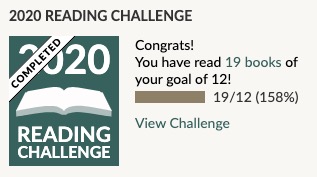
0x32 years old
0x32 (50) years old
So it’s happened, 50 years, where did they go.
I don’t feel any different (mentally) that when I was younger, maybe a bit more grumpy and opinionated, but that’s the benefit of getting old surely?
My First Post
My First Post
Welcome to my new blog 0x32 started as I reach the age of 50.
Tag: Raspberry Pi
Tag: Toy
Tag: Vector
Tag: Markdown
Markor Android App
Found this useful Android Mark down application.
Markor it has a Hugo template to use for blank documents which is useful.
It’s on FDroid so it’s easy to install o on my kindle as well.
Then use Github website to upload the new file to my Hugo blog repo.
Tag: Git
Posting from Android 2
Testing github Web upload.
Update
Edited on mark down app, uploaded again via github web page.
Mgit
Found mGit App which looks like it would do the job of repo management on Android.
First trial not so good.

Wondering if its an issue with having MFA enabled on my Github account, although using my personal access token instead of the password should work I would have thought.
I’ve submitted an issue on their Github page, so wait and see what they say about it.
Posting from Android
Trying to think of a way to be able to post content from my Android devices (phone/ Fire Tablet).
Basically would need just the following;
- Text editor for creating markdown for the post.
- Git to checkout, commit and push updates to GitHub.
My Travis CI pipeline would then handle the publishing.
Finding a text editor app isn’t a problem there are any number of them on both Google Play and Amazon Kindle stores which could be used.
Tag: CI/CD
Automation
Automate publishing
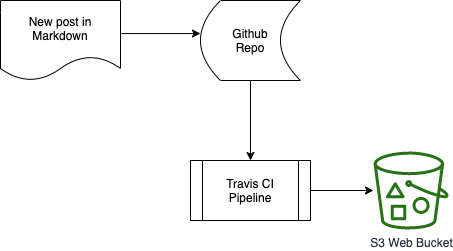
To make the publishing of new content easily I am using Travis CI to publish changes.
I did try installing Hugo from source but this took longer and was producing errors so it was easier to download the binary.
Using this as the Travis CI pipline yaml.
Travis CI Pipeline
# Auto deploy repo from Github to Amazon S3 bucket via Travis CI
# * Set env vars for ACCESS_KEY_ID, BUCKET_NAME and SECRET_ACCESS_KEY on Travis
# * Update `bucket.name` in `sync` command
# * Assumes your `publishDir` is the default (`public`) - if not update `sync` command
language: go
before_install:
addons:
apt:
packages:
- libcurl4-openssl-dev # required to avoid SSL errors
install:
- curl -LO https://github.com/gohugoio/hugo/releases/download/v0.74.3/hugo_0.74.3_Linux-64bit.deb
- sudo dpkg -i hugo_0.74.3_Linux-64bit.deb
before_script:
- python --version
- sudo pip install s3cmd
script:
- hugo
after_success:
- s3cmd sync -v --delete-removed --no-preserve --access_key=$ACCESS_KEY_ID --secret_key=$SECRET_ACCESS_KEY -r public/ s3://$BUCKET_NAME
notifications:
email: true
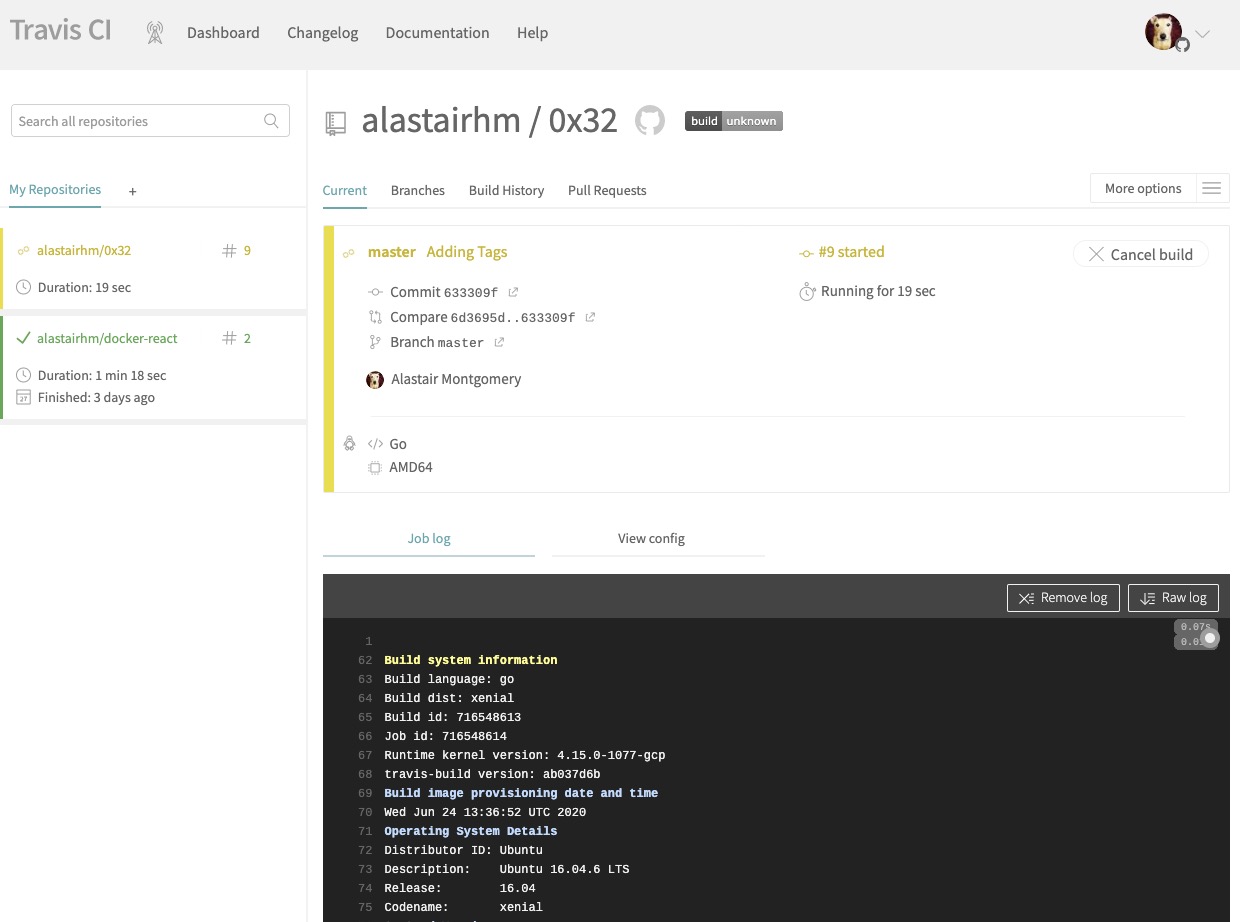
Tag: Travis CI
Automation
Automate publishing
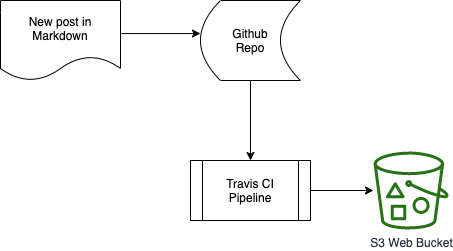
To make the publishing of new content easily I am using Travis CI to publish changes.
I did try installing Hugo from source but this took longer and was producing errors so it was easier to download the binary.
Using this as the Travis CI pipline yaml.
Travis CI Pipeline
# Auto deploy repo from Github to Amazon S3 bucket via Travis CI
# * Set env vars for ACCESS_KEY_ID, BUCKET_NAME and SECRET_ACCESS_KEY on Travis
# * Update `bucket.name` in `sync` command
# * Assumes your `publishDir` is the default (`public`) - if not update `sync` command
language: go
before_install:
addons:
apt:
packages:
- libcurl4-openssl-dev # required to avoid SSL errors
install:
- curl -LO https://github.com/gohugoio/hugo/releases/download/v0.74.3/hugo_0.74.3_Linux-64bit.deb
- sudo dpkg -i hugo_0.74.3_Linux-64bit.deb
before_script:
- python --version
- sudo pip install s3cmd
script:
- hugo
after_success:
- s3cmd sync -v --delete-removed --no-preserve --access_key=$ACCESS_KEY_ID --secret_key=$SECRET_ACCESS_KEY -r public/ s3://$BUCKET_NAME
notifications:
email: true